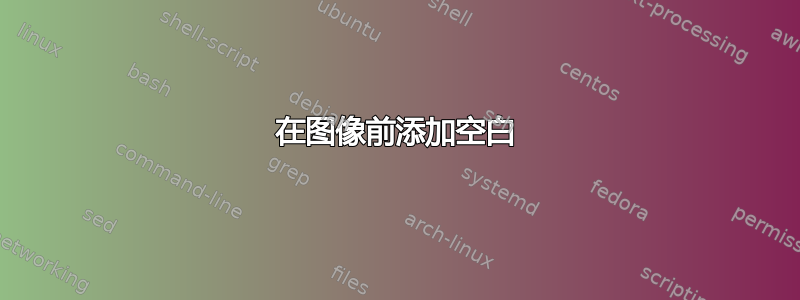
我正在绘制两幅图像,一幅在上面,一幅在下面,我想让它们对齐。其中一张图片的左侧有一些额外的空白空间,所以我需要手动重新对齐它:
\begin{minipage}{9em}
\includegraphics[height=3em]{images/img1.png} \\
\includegraphics[height=3em]{images/img2.png}
\end{minipage}
我尝试添加\hspace{some_number}其中任意一个来查看效果,但没有任何效果。我应该使用哪个?
谢谢。
答案1
\includegraphics包graphicx知道选项trim=<left> <bottom> <right> <top>。默认单位是bp:
\includegraphics[trim=10 0 0 1mm]{img.png}% trims 10bp from the left and 1mm from the top
或者使用图像编辑软件裁剪图像。
答案2
您可以使用\hspace*{-<length>}将其中一个图像向左移动(或向右移动一定量)来补偿图像本身的额外空间:

代码:
\documentclass{article}
\usepackage[demo]{graphicx}% Remove demo option for real use.
\begin{document}
\begin{minipage}{9em}
\includegraphics[height=3em]{images/img1.png} \\
\hspace*{-1ex}\includegraphics[height=3em]{images/img2.png}
\end{minipage}
\end{document}


