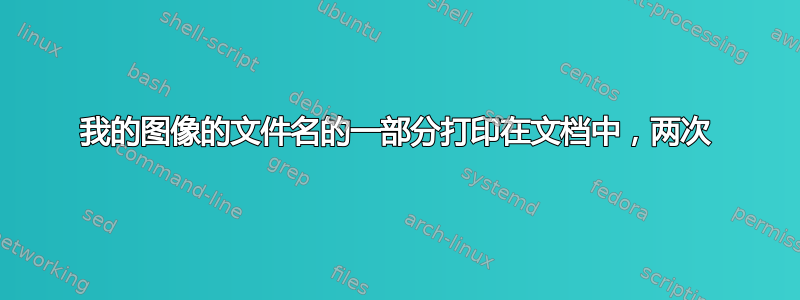
可能重复:
如何包含路径中带有空格的图形?
当我向上下文中添加一段插入图形的代码时,我面临一个问题:出现了许多不相关的词。
代码:
\begin{figure}
\centering
\includegraphics[width=0.9\textwidth]{C:/Thesis/Latex/thesis_1(1)/Pictures/study area.jpg}
\rule{35em}{0.3pt}
\caption{The Grand St. Bernard wireless sensor network deployment (a) the coordinates of nodes according to the Swiss coordinate system (b) the distribution of the nodes in the study site \citep{r33}}
\label{fig:study area}
\end{figure}
问题:

答案1
以前,文件名中不允许有空格,但现在可以了(例如这一页了解详情)。显然,您仍然会得到一些不想要的结果。一个好的解决方案是完全避免在文件名中使用空格,而改用连字符或下划线字符。


