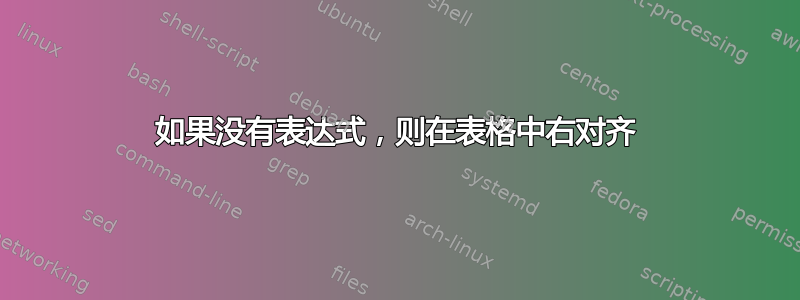
我正在使用pgfplotstabletypset读取表格——我希望第一列中所有包含表达式的单元格Factor都向左对齐并以粗体显示,并且我希望所有不包含该表达式的单元格都向左对齐且不以粗体显示。不确定如何实现这些规则。
答案1
假设您在编译以下内容时创建了.csv 格式的数据文件:
\documentclass{minimal}
\begin{filecontents*}{scientists.csv}
name,surname,age
Albert,Einstein,133
Factor and,Curie,145 % add the word and just to illustrate
Thomas,Edison,165
\end{filecontents*}
一旦scientists.csv创建完毕,您就可以编译以下内容,它将执行您想要的操作:
\documentclass{article}
\usepackage{pgfplotstable}
\pgfplotsset{compat=1.7}
\begin{document}
\pgfplotstabletypeset[%
col sep=comma,%
string type,%
columns/name/.style={column name=Name, column type={|l}, string replace*={Factor}{\bfseries Factor}},
columns/surname/.style={column name=Surname, column type={|l}},%
columns/age/.style={column name=Age, column type={|c|}},%
every head row/.style={before row=\hline,after row=\hline},%
every last row/.style={after row=\hline},%
]{scientists.csv}
\end{document}
棘手的部分是使用string replace*={Factor}{\bfseries Factor}。因此我们得到:



