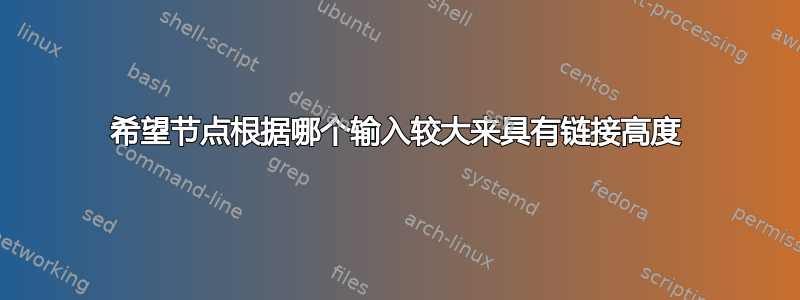
因此,我正在尝试为学生制作一个工作表模板,以便创建供学生标记的 PDF。输入将创建问题框和提示框中的内容。
我想动态地创建这两个框的高度 - 也就是说我希望它们相同和根据输入进行缩放。答案框应占据页面上的剩余空间。我遇到了一些问题:
我目前根据输入设置问题框的高度,并缩放提示框以匹配。我希望它们比输入框大一些。
我目前无法让生成的图像位于页面的中心。
我真的不确定我这样做是否最有效,但我愿意听取建议。我想使这个过程自动化,以便于我轻松地为学生制作内容。
提前感谢您付出的时间和精力。
\documentclass{article}
\pagestyle{empty}
\usepackage[top=.5in, left=.5in, right=.5in, bottom=.5in]{geometry}
\usepackage{tikz}
\usepackage{calc}
\usetikzlibrary{arrows, positioning, calc, fit}
\newcommand\WS[2]{
\begin{tikzpicture}
% The Question
\node[
draw=red,
fill=red!10,
rounded corners=6pt,
text width=.55\textwidth,
minimum height=.1\textheight,
inner sep=20pt,
align=center]
(Question)
{
#1
};
% The Label
\node[
draw=red,
fill=red!30,
rounded corners=6pt,
anchor=north west,
inner sep=5pt]
at (Question.north west)
{
Question
};
% The Hints
\path let
\p1=($(Question.south)-(Question.north)$),
\n1 = {veclen(\p1)-0.4pt} % 0.4pt is the width of the border line
in
node[
draw=blue,
fill=blue!10,
rounded corners=6pt,
text width=.35\textwidth,
minimum height=\n1,
right=0pt of Question.north east,
anchor=north west,
align=center,
inner sep=5pt]
(Hint)
{
#2
};
% The Label
\node[
draw=blue,
fill=blue!30,
rounded corners=6pt,
anchor=north west,
inner sep=5pt]
at (Hint.north west)
{
Hint
};
% Space to Answer
\path let
\p2 = ($(Question.west)-(Hint.east)$),
\n2 = {veclen(\p2)-0.4pt}, % 0.4pt is the width of the border
% line
\p3 = ($(Question.north)-(Question.south)$),
\n3 = {\textheight-veclen(\p3)-10.4pt}
in
node[
draw=green,
fill=green!10,
rounded corners=6pt,
text height=\n3,
below=0pt of Question.south west,
anchor=north west,
minimum width=\n2]
(Answer)
{
};
% The Label
\node[
draw=green,
fill=green!30,
rounded corners=6pt,
anchor=north west,
inner sep=5pt]
at (Answer.north west)
{
Answer
};
\end{tikzpicture}
}
\begin{document}
\WS{
Suppose you have a right triangle as presented below. Let $a=2$ cm, and
$b=3$ cm. How long would $c$ be?
\par
\begin{tikzpicture}
\draw[rounded corners=0pt] (0,0) -- (2,0) -- (2,3) -- (0,0);
\end{tikzpicture}
\par
Remember to leave your answers as a square root, and to show all work and
leave units.
}
{
\begin{itemize}
\item Think about the pythagorean formula.
\item It involves squares.
\item And adding.
\end{itemize}
}
\end{document}
答案1
更新:改进了表格和标记的放置位置。极大地通过使用样式和循环提高了代码的可读性并减小了大小。
一个不同的想法。不要把所有东西都放在 tikz 节点中,而是把问题和提示放在一个表中。这应该可以制作出两个高度相同的“单元格”。然后\tikzmark在战略要点使用著名的宏,这样我们以后就可以在每个单元格周围画线并组成所需的布局。
以下 MWE 实现了这个想法:
\documentclass{article}
\pagestyle{empty}
\usepackage[top=.5in, left=.5in, right=.5in, bottom=.5in]{geometry}
\usepackage{tikz}
\usepackage{array}
\usetikzlibrary{calc}
% Declaration of tikzmark
\def\tikzmark#1{\tikz[remember picture, overlay]\coordinate (#1);}
% Some styles
\tikzset{
Frame/.style={rounded corners = 6pt, fill opacity = .1, draw = #1, fill = #1},
Label/.style={rounded corners = 6pt, anchor = north west, inner sep = 5pt, fill = #1!30, draw = #1},
}
\def\tablepadding{5mm}
\newcommand\WS[2]{%
% First, typeset the text inside two cells of a table
% and put several \tikzmarks at strategic points
% ------------------------------------------------------------------ table ----------
\tikzmark{table top}% This mark is at top of the centered environment which contains the table
\begin{center}
\tikzmark{table left}% This mark is at left border in the table
% The following contrived specification ensures a padding of \tablepadding around the cells
\begin{tabular}{@{\hskip\tablepadding}m{.54\textwidth}l@{}@{\hskip\tablepadding}m{.34\textwidth}@{\hskip\tablepadding}l@{}}
\\[2mm]% Top separation
#1 &\tikzmark{table column}& #2 & \\ % Table column marks the left edge of the Hint column
\end{tabular}\tikzmark{table right}% Mark at the right border of the table
\end{center}
\noindent\tikzmark{table bottom} % Mark the horizontal position of the bottom of the table
% -------------------------------------------------------------- end table ----------
% Then draw the frames and labels
\begin{tikzpicture}[remember picture, overlay]
% Compute the relevant corners
\coordinate (Question-north west) at (table top-|table left);
\coordinate (Question-south east) at (table bottom-|table column);
\coordinate (Hints-north west) at (table top-|table column);
\coordinate (Hints-south east) at (table bottom-|table right);
\coordinate (Answer-north west) at (table bottom-|table left);
\coordinate (bottom margin) at ([yshift=.5in] current page.south);
\coordinate (Answer-south east) at (bottom margin-|table right);
% Draw the three frames and labels in a single loop :-)
\foreach \what/\color in {Question/red,Hints/blue,Answer/green} {
\filldraw[Frame=\color] (\what-north west) rectangle (\what-south east);
\node[Label=\color] at (\what-north west) { \what };
}
\end{tikzpicture}
}
\begin{document}
\noindent
\WS{
Suppose you have a right triangle as presented below. Let $a=2$ cm, and
$b=3$ cm. How long would $c$ be?
\par
\begin{center}
\begin{tikzpicture}
\draw (0,0) -- (2,0) node[midway,below] {$a$}
-- (2,3) node[midway,right] {$b$}
-- (0,0) node[midway,left] {$c$};
\end{tikzpicture}
\end{center}
\par
Remember to leave your answers as a square root, and to show all work and
leave units.
}
{
\begin{itemize}
\item Think about the pythagorean formula.
\item It involves squares.
\item And adding.
\end{itemize}
}
得到期望的结果(编译后两次(根据remember picture选项要求):
答案2
我有一个半方法:
解决方案 1
我们测量“问题”和“提示”框的高度,并使用 的最大高度text height。由于inner sep包含在测量高度中,因此我们再次减去 。
这有一个坏处:
我在 TikZ 中的节点内部遇到了问题,该节点\par位于框内。这可能是由 PlainTeX 导致的。我
没有使用\pars,而是将内部放置tikzpicture在center环境中,在我看来,这看起来更好,因为它引入了垂直空间。
解决方案 1 ½
为了解决这个\par问题,我只将文本本身放入\parbox并测量其高度,类似于解决方案 1,但似乎还有一些其他需要调整的高度……
代码
\documentclass{article}
\pagestyle{empty}
\usepackage[top=.5in, left=.5in, right=.5in, bottom=.5in]{geometry}
\usepackage{tikz}
\usepackage{calc}
\usetikzlibrary{arrows, positioning, calc}
\tikzset{
all nodes/.style={
rounded corners=6pt,
},
small node/.style={
all nodes,
inner sep=5pt,
anchor=north west,
},
big node/.style={
all nodes,
align=center,
},
question/.style={
big node,
draw=red,
fill=red!10,
text width=.55\textwidth,
inner sep=20pt,
},
question label/.style={
small node,
draw=red,
fill=red!30,
},
hint/.style={
big node,
draw=blue,
fill=blue!10,
text width=.35\textwidth,
inner sep=5pt,
},
hint label/.style={
small node,
draw=blue,
fill=blue!30,
},
answer/.style={
big node,
draw=green,
fill=green!10,
},
answer label/.style={
small node,
draw=green,
fill=green!30,
},
reset/.style={
rounded corners=0pt,
minimum height=0pt,
inner sep=.3333em,
text width=,% reset
}
}
\newlength{\nodeheighta}
\newlength{\nodeheightb}
\newcommand\WS[2]{%
\sbox0{\tikz[inner sep=0pt,outer sep=0pt]{\node[question] (Question) {#1};}}%
\sbox1{\tikz[inner sep=0pt,outer sep=0pt]{\node[hint] (Hint) {#2};}}%
\setlength{\nodeheighta}{\ht0}%
\setlength{\nodeheightb}{\ht1}%
\ifdim\nodeheighta<\nodeheightb\nodeheighta=\nodeheightb\fi%
\noindent%
\begin{tikzpicture}
\node[question, minimum height=\nodeheighta,] (Question) {#1};
\node[question label] at (Question.north west) {Question};
\node[hint, minimum height=\nodeheighta, right=0pt of Question.north east, anchor=north west] (Hint) {#2};
\node[hint label] at (Hint.north west) {Hint};
\path let
\p2 = ($(Question.west)-(Hint.east)$),
\n2 = {veclen(\p2)-\pgflinewidth}, % 0.4pt is the width of the border line
\p3 = ($(Question.north)-(Question.south)$),
\n3 = {\textheight-veclen(\p3)-10.4pt}
in node[
answer,
text height=\n3,
below=0pt of Question.south west,
anchor=north west,
minimum width=\n2
] (Answer) {};
% The Label
\node[answer label, anchor=north west, inner sep=5pt] at (Answer.north west) {Answer};
\end{tikzpicture}%
}
\begin{document}
\WS{
Suppose you have a right triangle as presented below. Let $a=2$ cm, and
$b=3$ cm. How long would $c$ be?
\begin{center}
\begin{tikzpicture}[reset,auto=right]
\draw (0,0) -- node {$a$} (2,0) -- node {$b$} (2,3) -- node {$c$} (0,0);
\end{tikzpicture}
\end{center}
Remember to leave your answers as a square root, and to show all work and
leave units.
}
{
\begin{itemize}
\item Think about the pythagorean formula.%\\~\\~\\~\\~\\~\\~\\~\\~\\~\\~\\~\\~\\~% dirty method to test when Hint > Question
\item It involves squares.
\item And adding.
\end{itemize}
}
\end{document}
输出

答案3
这不是问题的答案,而是获得类似结果的另一种方法(我认为更容易)。
所提出的解决方案不再使用TikZ或多或少手动(calc+ )计算的节点,而是为我们完成所有工作。tikzmarktcolorbox
它使用一个tcbrasterwhere 选项raster equal height=rows将强制两个顶部框具有相同的高度,并且height fill第三个框上的选项将使其填满所有垂直可用空间。
\documentclass{article}
\usepackage{lmodern}
\usepackage[most]{tcolorbox}
\usepackage{lipsum}
\usepackage[top=.5in, left=.5in, right=.5in, bottom=.5in]{geometry}
\tcbset{
mybox/.style={
enhanced,
attach boxed title to top left={yshift*=-\tcboxedtitleheight},
coltitle=black,
colframe=#1,
colback=#1!10,
boxed title style={
size=small,
colback=#1!30},
}
}
\newcommand{\WS}[2]{%
\begin{tcbitemize}[%
raster force size=false,
raster equal height=rows,
raster row skip=0pt,
raster column skip=0pt,
raster row 1 column 1/.style={%
mybox= red,
add to width= .05\textwidth,
title=Question},
raster row 1 column 2/.style={%
mybox= blue,
add to width= -.05\textwidth,
title=Hint},
raster row 2 column 1/.style={%
mybox= green,
raster multicolumn=2,
height fill,
title=Answer},
]
\tcbitem #1
\tcbitem #2
\tcbitem
\end{tcbitemize}}
\pagestyle{empty}
\begin{document}
\WS{Suppose you have a right triangle as presented below. Let $a=2$ cm, and $b=3$ cm. How long would $c$ be?
{\par\centering
\begin{tikzpicture}
\draw[rounded corners=0pt] (0,0) -- (2,0) -- (2,3) -- (0,0);
\end{tikzpicture}
\par}
Remember to leave your answers as a square root, and to show all work and leave units.}%
{ \begin{itemize}
\item Think about the pythagorean formula.
\item It involves squares.
\item And adding.
\end{itemize}}
\end{document}




