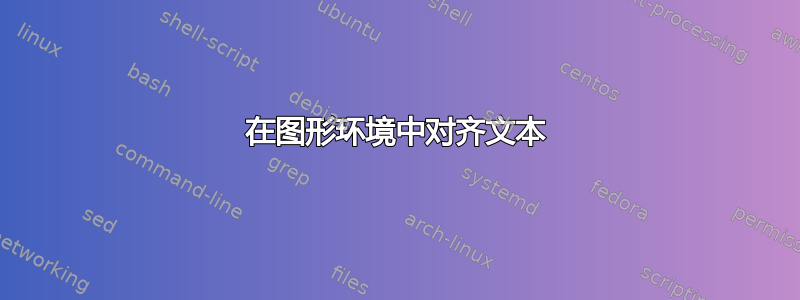
我在文档中插入了几幅图,但目前还无法完全对齐标题下方的文本:“BLA BLA BLA”
\begin{figure}
\centering
\caption{NICE TITLE}\label{graph:p}
\begin{flushleft}BLA BLA BLA
\end{flushleft}
\includegraphics[width=0.8\textwidth]{FIG.png}\\
\end{figure}
\clearpage
我使用flushleft因为否则我的文本会居中(这是合乎逻辑的,因为我使用了命令\centering)。有没有\centering文本flushleftBLABLA 仍然居中。您有什么想法吗?我使用\documentclass[11pt]{scrartcl}。
答案1
您可以使用包\caption*中caption添加附加文本;使用\captionsetup您可以自定义格式:
\documentclass[11pt]{scrartcl}
\usepackage{caption}
\usepackage{lipsum}% just to generate text for the example
\begin{document}
\begin{figure}
\centering
\caption{test}
\captionsetup{singlelinecheck=off,font=footnotesize}
\caption*{Some additional text}
\rule{2cm}{2cm}% to simulate an actual figure
\end{figure}
\lipsum[2]
\end{document}

答案2
下面这个有什么问题?\centering需要的时候发出去就行。
\documentclass{article}
\usepackage[demo]{graphicx} % demo is for the example
\usepackage{lipsum} % to provide some text
\begin{document}
\begin{figure}
\caption{NICE TITLE}\label{graph:p}
\medskip
\lipsum[2]
\medskip
\centering
\includegraphics[width=0.8\textwidth]{FIG.png}
\end{figure}
\end{document}

答案3
另一个选择是使用floatrow包及其\floatfoot宏。附加文本将默认对齐,无需在单个浮动内添加额外的命令(如\medskip或 ) 。\captionsetup
\documentclass{article}
\usepackage{caption}
\usepackage{floatrow}
\floatsetup[figure]{capposition=top,footposition=caption}
\captionsetup[figure]{footfont=small}
\usepackage{lipsum}
\begin{document}
\begin{figure}
\rule{1cm}{1cm}
\caption{A figure}
\floatfoot{\lipsum[1]}
\end{figure}
\end{document}



