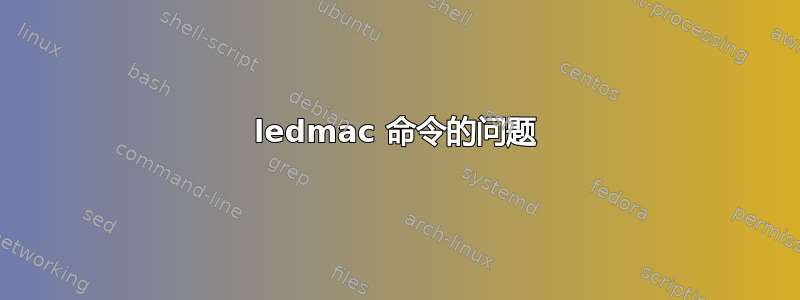
我的样式文件有问题:
%%%%%%%%%%%%%Start%%%%%%%%%%%%%%%%
\makeatletter
\def\parafootfmt#1#2#3{%
\normal@pars
\parindent=0pt \parfillskip=0pt plus 1fil
{\bf\printlines#1|}%
{\select@lemmafont#1|#2}~%
#3\penalty-10 }
\makeatother
\let\Afootfmt\parafootfmt
%\newcommand{\rhet}[2]{\edtext{#1}{\Afootnote{#2}}}
\newcommand{\rhet}[2]{\edtext{}{\Afootnote{#1~]\ \ #2}}}
\newcommand{\oed}[2]{\edtext{ #1}{\Bfootnote{~]\ \ #2}}}
\footparagraph{A}
\footparagraph{B}
%%%%%%%%%%%%%End%%%%%%%%%%%%%%%
当我使用\rhet{blah}{see X}
“blah”时,它不会出现在正文中
这是主要文件的序言:
% XeLaTeX can use any Mac OS X font. See the setromanfont command below.
% Input to XeLaTeX is full Unicode, so Unicode characters can be typed directly into the source.
% The next lines tell TeXShop to typeset with xelatex, and to open and save the source with Unicode encoding.
%!TEX TS-program = xelatex
%!TEX encoding = UTF-8 Unicode
\documentclass[11pt,oneside]{book}
\usepackage{ledmac}
\usepackage{fancyhdr}
\usepackage{adforn}
\pagestyle{myheadings}
\usepackage{hanging}
\textheight = 180.5 mm
\textwidth = 108.5 mm
\pagenumbering{arabic}
\usepackage{imakeidx}
\makeindex[name=nominum, title=Index nominum, columns=2]
\makeindex[name=rerum, title=Index rerum, columns=2]
\pretolerance=100
\usepackage{microtype}
\input{style}
\raggedbottom
\newcommand*{\LeftWidth}{3.0cm}%
\newcommand*{\RightWidth}{\dimexpr\linewidth-\LeftWidth-2em\relax}%
\newcommand{\AlignedBrace}[2]{%
\medskip\par\noindent%
\parbox{\LeftWidth}{\raggedleft\textbf{#1}\strut~}%
$\left\{~\parbox{\RightWidth}{\strut\textit{#2}\strut}\right.$%
}%
%\usepackage{geometry} % See geometry.pdf to learn the layout options. There are lots.
%\geometry{a4paper} % ... or a4paper or a5paper or ...
%\geometry{landscape} % Activate for for rotated page geometry
%\usepackage[parfill]{parskip} % Activate to begin paragraphs with an empty line rather than an indent
\usepackage{graphicx}
\usepackage{amssymb}
\usepackage{amsmath}
%\renewcommand %These two commands are for double-spacing
%\baselinestretch{2}
% Will Robertson's fontspec.sty can be used to simplify font choices.
% To experiment, open /Applications/Font Book to examine the fonts provided on Mac OS X,
% and change "Hoefler Text" to any of these choices.
\usepackage{fontspec,xltxtra,xunicode}
\defaultfontfeatures{Mapping=tex-text}
\setromanfont[Mapping=tex-text]{Brill}
\setsansfont[Scale=MatchLowercase,Mapping=tex-text]{Gill Sans}
\setmonofont[Scale=MatchLowercase]{Andale Mono}
\frenchspacing
\begin{document}
答案1
据我了解,您不想在正文中包含任何内容,而希望blah \dots\ blah] see x在注释中包含一些内容。
您应该使用以下语法:
\edtext{}{\lemma{blah \dots\ blah}\Afootnote{see x}}。
您应该使用 eledmac 1.0,它: - 允许您使用里面的命令\lemma{}。 - 向您建议更改注释样式的命令(例如,右括号前/后的距离)。
答案2
您的样式文件可能存在一些问题。但最明显的是 的定义\rhet。而不是:
\newcommand{\rhet}[2]{\edtext{}{\Afootnote{#1~]\ \ #2}}}
它需要#1在第一个参数中添加一个\edtext才能使任何内容出现在文本中,它应该是这样的:
\newcommand{\rhet}[2]{\edtext{#1}{\Afootnote{#1~]\ \ #2}}}
但是,这仍然不推荐。如果你想在分隔引理和装置文本的右括号之间添加更多空间,更好的方法是(我根据你的序言猜测整体风格):
\documentclass[11pt,oneside]{book}
\listfiles
\usepackage{ledmac}
% --- To modify \Afootfmt \\
\newcommand{\notetextfont}{\footnotesize\normalfont}%
\makeatletter
\newcommand{\Aparafootfmt}[3]{% <-- app. font.
\ledsetnormalparstuff
\scriptsize
\notenumfont\printlines#1|\enspace
{\select@lemmafont}#1|#2\rbracket\enskip
% {\select@lemmafont#1|#2}\rbracket\quad % <-- use to increase space
\notetextfont
#3\penalty-10\hskip -0.25em plus 0.2em minus 0.2em\relax
}%
\makeatother
\footparagraph{A}
\let\Afootfmt\Aparafootfmt
% --- To modify \Afootfmt //
\newcommand{\rhet}[2]{\edtext{}{\Afootnote{#1~]\ \ #2}}}% this doesn't work!
\renewcommand{\rhet}[2]{\edtext{#1}{\Afootnote{#2}}} % <-- better
\raggedbottom
\frenchspacing
\begin{document}
\beginnumbering\pstart
words \rhet{blah}{see X}.
\pend\endnumbering
\end{document}
另外,如果您想在右括号 ( ) 前添加一点额外的空格\rbracket,您可以改用以下行:
{\select@lemmafont#1|#2}\thinspace\rbracket\enskip
最后请注意,此文件是使用ledmac.sty版本构建的
ledmac.sty 2005/03/24 v0.7 LaTeX port of EDMAC
这是旧的。但由于您还没有切换到eledmac,我认为您仍在使用接近此版本的某个版本。(您可以通过\listfiles在序言中添加来检查您正在使用的版本;然后信息将打印在您的文件末尾.log。)
编辑。我不确定你在寻找什么,但请比较一下这两个命令之间的区别:
\newcommand{\rhet}[2]{\edtext{#1}{\Afootnote{#2}}}% from above
\newcommand{\rhetlem}[3]{\edtext{#1}{\lemma{#2}\Afootnote{#3}}}


