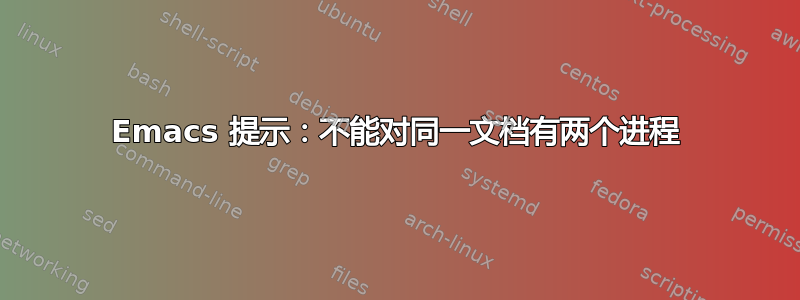
我已经在 Windows7 中安装了 emacs 24.2、okular 0.14(带有 KDE 4.8)和 Texlive 2011。
我想使用 okular 在 emacs 中查看由 latex 生成的 pdf 文件。
因此我在我的 okular 中配置.emacs如下:
(setq TeX-command-list
'(("TeX" "tex --src \"\\nonstopmode\\input %t\""
TeX-run-TeX nil t)
("LaTeX" "%l --src \"\\nonstopmode\\input{%t}\""
TeX-run-LaTeX nil t)
("View" "yap -1 -s %n%b %d"
TeX-run-discard nil nil)
("SView" "F:/KDE/bin/okular.exe --unique %o" TeX-run-command t t)
("PLaTex" "pdflatex -synctex=-1 \\nonstopmode\\input{%t}"
TeX-run-LaTeX nil t)
("PView" "start \"\" %s.pdf" TeX-run-command nil t)
("BibTeX" "bibtex %s" TeX-run-BibTeX nil nil)
("Index" "makeindex %s" TeX-run-command nil t)
))
如你所见,我想使用 okularSView命令查看 pdf 文件。但是,okular 存在一些问题:
我打开了一个名为 emacs 的 tex 文件answer.tex。首先,我使用c-c c-c和PLatex将文件编译为 pdf。然后我使用c-c c-c和SView通过 okular 打开它。到目前为止一切正常。
然后,在我修改了 answer.tex 的一些内容后,我想重新编译该文件。因此我c-c c-c在 emacs 中按下并选择PLatex编译该文件。但是 emacs 在 minbuffer 中显示一条消息:进程SView' for document答案'正在运行,请终止它?(是或否)
如果我输入no并按 Enter,那么我会在 minbuf 中收到一条错误消息:同一文档不能有两个进程
我的问题是:当我通过 yap 查看 dvi 文件时,如何避免此错误消息?
任何帮助,将不胜感激!


