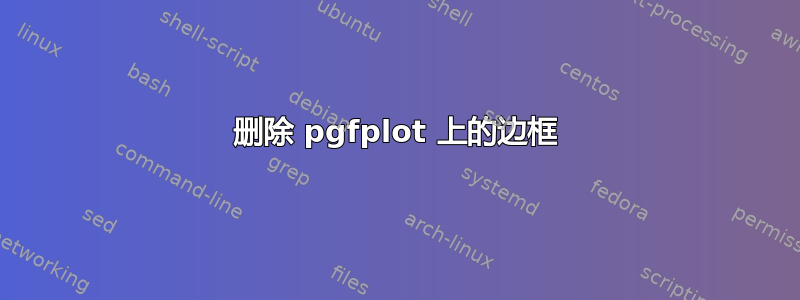
我正在用 pgfplot 绘制图表。值并不重要,我只想显示函数的形状,所以我不想在图表周围加边框。
我找不到如何删除/更改边框的颜色,这可能吗?
答案1
您可以将轴线键用于每个轴,也可以专门用于一个轴。请参阅pgfplots手动的。
\documentclass{standalone}
\usepackage{pgfplots}
\pgfplotsset{compat=1.7}
\begin{document}
\begin{tikzpicture}
\begin{axis}[axis lines=none]
\addplot[blue,samples=40]{sin(deg(x))};
\end{axis}
\end{tikzpicture}
\end{document}


