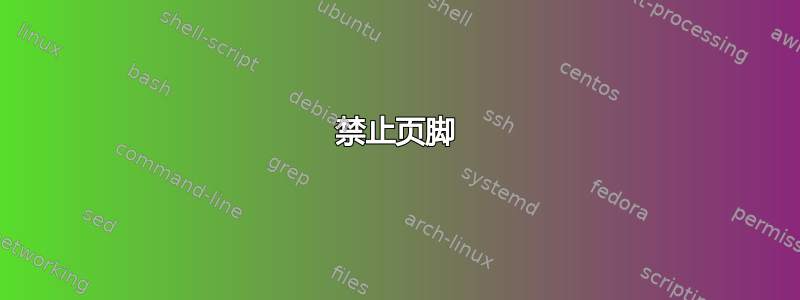
我想知道如果页面有脚注,是否可以隐藏页脚,否则则正常显示页脚。具体来说,我正在复制一本旧书,该书使用标语表示没有脚注的页面,因此我在页脚中使用了包中\NextWordBox的宏fwlw。谢谢大家,祝大家圣诞快乐。
编辑:ADP 提供的解决方案有效,但带脚注的单词是页面的第一个单词的情况除外,在这种情况下,将重置上一页的样式,而不是重置带脚注的页面。这是 MWE。
\documentclass[14pt,twoside,openright]{memoir}
\usepackage[symbol,perpage]{footmisc}
\usepackage{fwlw}
\makepagestyle{fn} %defines style when footnote is present
\makeevenhead{fn}{\thepage}{THE TWO NEW SCIENCES OF GALILEO}{}
\makeoddhead{fn}{}{\leftmark}{\thepage}
\makeoddfoot{fn}{}{}{}
\makeevenfoot{fn}{}{}{}
\makepagestyle{standard} %defines headings
\makeevenhead{standard}{\thepage}{THE TWO NEW SCIENCES OF GALILEO}{}
\makeoddhead{standard}{}{\leftmark}{\thepage}
\makeoddfoot{standard}{}{}{\usebox\NextWordBox}
\makeevenfoot{standard}{}{}{\usebox\NextWordBox}
\pagestyle{standard}
\newcommand{\myfootnote}[1]{%
\footnote{#1}%
\thispagestyle{fn}%change pagestyle for this page only.
}
\begin{document}
This is a sentence.
\newpage
This is another sentence.\myfootnote{This is a footnote}
\newpage
This is yet another sentence.
\end{document}
答案1
使用 Fancyhdr 包的解决方案。
我想到的一个方法是,如果使用 fancyhdr 包,则定义两种花式页面样式,一种是没有脚注的页面,另一种是有脚注的页面。
然后通过创建一个新的命令来编写脚注,暂时改变页面样式,从而实现输出。
这是一个最小工作示例。
\documentclass{article}
\usepackage{lipsum}
\usepackage[bottom]{footmisc}
\usepackage{fancyhdr}
%Header and Footer.
\fancypagestyle{detailed}{
\fancyhf{} % clear all header and footers
\fancyhead[L]{LEFT HEADER}
\fancyhead[R]{RIGHT HEADER}
\fancyfoot[L]{LEFT FOOTER}
\fancyfoot[R]{RIGHT FOOTER}
\renewcommand{\headrulewidth}{1pt}
\renewcommand{\footrulewidth}{1pt}
}
\fancypagestyle{detailed_nofoot}{
\fancyhf{} % clear all header and footers
\fancyhead[L]{LEFT HEADER}
\fancyhead[R]{RIGHT HEADER}
\renewcommand{\headrulewidth}{1pt}
\renewcommand{\footrulewidth}{0pt}
}
\newcommand{\myFootNote}[1]{
\footnote{#1}
\thispagestyle{detailed_nofoot} %change pagestyle for this page only.
}
\begin{document}
\pagestyle{detailed}
\section{Example With Footnotes}
\lipsum[1-2]\myFootNote{First Footnote}\myFootNote{Second Footnote}
\newpage
\section{Example Without Footnotes}
\lipsum[1-2]
\end{document}
页面底部有脚注:

页面底部没有脚注:



