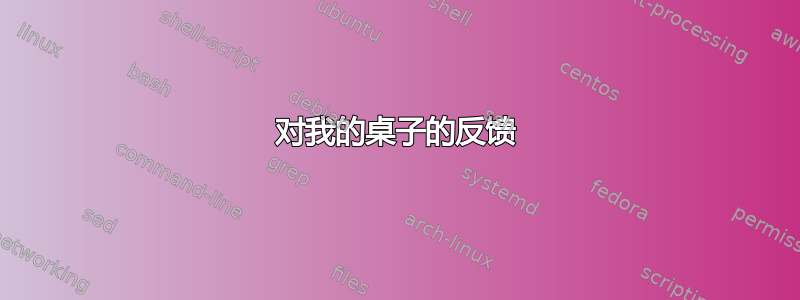
受本指南的启发,我创建了一个表格:http://www.tug.org/pracjourn/2007-1/mori/mori.pdf
这是我的结果
\begin{table}[tp]%
\centering%
\begin{tabular}{cccccc}
\toprule%
&Table &Light [L] &$\zeta_0/2\pi$ [MHz] &Flux [1/s] &Dimensions [m] \\\toprule
&10 &3 &28.73 &asd &$(20\times 10)$ \\
&1 &3 &28.73 &asd &$(20\times 10)$ \\
&0 &3 &28.73 &asd &$(20\times 10)$ \\\bottomrule
\end{tabular}
\caption{Maximum load and nominal tension.}
\label{aggiungi}
\end{table}
我想听听其他人对此的看法。我个人希望标题和下部顶部规则之间的距离稍微大一些,但我不太清楚如何正确做到这一点。
非常感谢任何反馈和建议。
答案1
我喜欢在自己的行中使用尺寸来节省一些水平空间,从而使表格看起来更好:
\listfiles
\documentclass{article}
\usepackage{caption,array,booktabs}
\begin{document}
\begin{table}
\caption{Maximum load and nominal tension.}\label{aggiungi}
\centering
\begin{tabular}{@{}cccc>{$}c<{$}@{}}\toprule
Table &Light &$\zeta_0/2\pi$ &Flux &\mbox{Dimensions} \\
&[L] & [MHz] &[1/s] &\mbox{[m]} \\\midrule
10 &3 &28.73 &asd &(20\times 10) \\
1 &3 &28.73 &asd &(20\times 10) \\
0 &3 &28.73 &asd &(20\times 10) \\\bottomrule
\end{tabular}
\end{table}
\end{document}

答案2
您的列太多了。此外,单位应在括号中指定,而不是(方)括号,因为括号的含义不同(抽象维度,而不是单位)。
\documentclass{article}
\usepackage{booktabs,siunitx}
\begin{document}
\begin{table}
\centering
\begin{tabular}{ccS[table-format=2.2]cc}
\toprule
Table & Light & {$\zeta_0/2\pi$} & Flux & Dimensions \\
& (\si{L}) & {(\si{MHz})} & (\si{s^{-1}}) & (\si{m}) \\
\midrule
10 & 3 & 28.73 & asd &$(20\times 10)$ \\
1 & 3 & 28.73 & asd &$(20\times 10)$ \\
0 & 3 & 28.73 & asd &$(20\times 10)$ \\
\bottomrule
\end{tabular}
\caption{Maximum load and nominal tension.}
\label{aggiungi}
\end{table}
\end{document}
使用siunitx可以确保您的单位外观统一,并提供许多用于表格处理的工具。
我对最后一列的括号有点怀疑。



