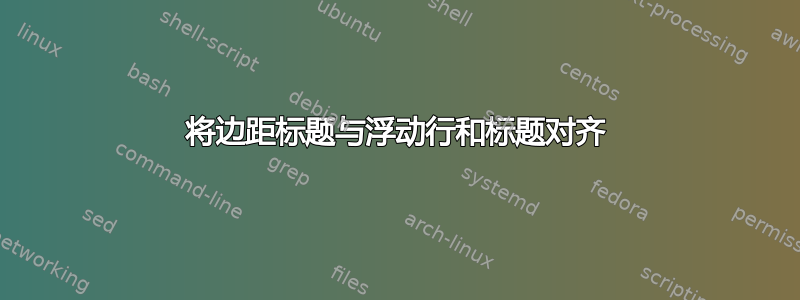
我希望 marginpar 中的标题左对齐。我正在使用包raggedright中的选项caption以及floatrow包。只有长标题才会左对齐。

平均能量损失
\documentclass{report}
\usepackage{geometry,caption,floatrow}
\geometry{showframe=true, includemp,marginparwidth=5cm, marginparsep=1em}
%
\newlength{\figWidthForMarginCap}%
\setlength{\figWidthForMarginCap}{\textwidth}%
\addtolength{\figWidthForMarginCap}{-1em}%
\addtolength{\figWidthForMarginCap}{\marginparsep}%
%
\captionsetup{
format=plain,
margin=0em,
labelsep=newline,
justification=raggedright
}
%
\begin{document}
\thisfloatsetup{%
capposition=beside,
capbesidewidth=\marginparwidth,
capbesideposition={bottom,right},
floatwidth=\figWidthForMarginCap
}
\begin{figure}
\centering
\rule{3cm}{2cm}
\caption{Small Caption}
%\caption{This is a needlessly long caption to which runs at least two lines.}
\end{figure}
\end{document}
答案1
使用选项singlelinecheck=false。
\captionsetup{
format=plain,
margin=0em,
labelsep=newline,
justification=raggedright,
singlelinecheck=false
}
我引用caption手册中的一段话:
如果标题适合一行,标准 LATEX 文档类(文章、报告和书籍)会自动将标题居中...
这标题包适应这种行为,因此通常会忽略您使用 justification= & indention= 设置的对齐和缩进。但您可以使用选项关闭对此类短标题的特殊处理
singlelinecheck=<bool>使用
false、no或off可0关闭bool额外居中


