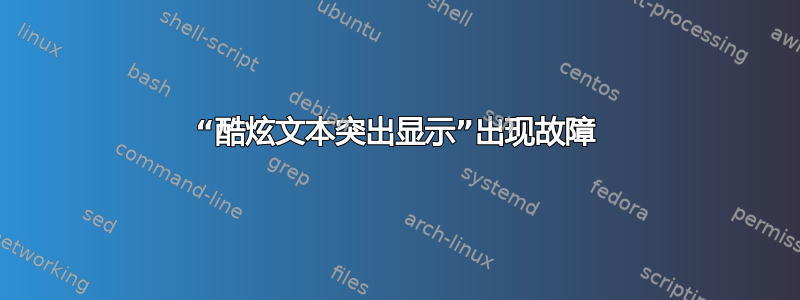
这个答案提供了出色的“粗糙文本突出显示”。不幸的是,我遇到了一个奇怪的故障:

我从链接中直接获取了源代码,并将 和 之间的内容\begin{document}替换\end{document}为
{replacing} \highlight{$g$} {by} \highlight{$g^{-1}$},
然而,由于原始代码很长,因此 MWE 很长:
\documentclass{minimal}
\usepackage{soul}
\usepackage{tikz}
\usetikzlibrary{calc}
\usetikzlibrary{decorations.pathmorphing}
\makeatletter
\newcommand{\defhighlighter}[3][]{%
\tikzset{every highlighter/.style={color=#2, fill opacity=#3, #1}}%
}
\defhighlighter{yellow}{.5}
\newcommand{\highlight@DoHighlight}{
\fill [ decoration = {random steps, amplitude=1pt, segment length=15pt}
, outer sep = -15pt, inner sep = 0pt, decorate
, every highlighter, this highlighter ]
($(begin highlight)+(0,8pt)$) rectangle ($(end highlight)+(0,-3pt)$) ;
}
\newcommand{\highlight@BeginHighlight}{
\coordinate (begin highlight) at (0,0) ;
}
\newcommand{\highlight@EndHighlight}{
\coordinate (end highlight) at (0,0) ;
}
\newdimen\highlight@previous
\newdimen\highlight@current
\DeclareRobustCommand*\highlight[1][]{%
\tikzset{this highlighter/.style={#1}}%
\SOUL@setup
%
\def\SOUL@preamble{%
\begin{tikzpicture}[overlay, remember picture]
\highlight@BeginHighlight
\highlight@EndHighlight
\end{tikzpicture}%
}%
%
\def\SOUL@postamble{%
\begin{tikzpicture}[overlay, remember picture]
\highlight@EndHighlight
\highlight@DoHighlight
\end{tikzpicture}%
}%
%
\def\SOUL@everyhyphen{%
\discretionary{%
\SOUL@setkern\SOUL@hyphkern
\SOUL@sethyphenchar
\tikz[overlay, remember picture] \highlight@EndHighlight ;%
}{%
}{%
\SOUL@setkern\SOUL@charkern
}%
}%
%
\def\SOUL@everyexhyphen##1{%
\SOUL@setkern\SOUL@hyphkern
\hbox{##1}%
\discretionary{%
\tikz[overlay, remember picture] \highlight@EndHighlight ;%
}{%
}{%
\SOUL@setkern\SOUL@charkern
}%
}%
%
\def\SOUL@everysyllable{%
\begin{tikzpicture}[overlay, remember picture]
\path let \p0 = (begin highlight), \p1 = (0,0) in \pgfextra
\global\highlight@previous=\y0
\global\highlight@current =\y1
\endpgfextra (0,0) ;
\ifdim\highlight@current < \highlight@previous
\highlight@DoHighlight
\highlight@BeginHighlight
\fi
\end{tikzpicture}%
\the\SOUL@syllable
\tikz[overlay, remember picture] \highlight@EndHighlight ;%
}%
\SOUL@
}
\makeatother
\begin{document}
{replacing} \highlight{$g$} {by} \highlight{$g^{-1}$},
\end{document}
答案1
由于我对 SOUL 了解不多,我想不出快速修改和记录突出显示的文本长度的方法。因此,我修改了随机步骤装饰,因为它太短,无法包含在序言中。
\documentclass{article}
\usepackage{soul}
\usepackage{tikz}
\usepackage{lipsum}
\usetikzlibrary{decorations.pathmorphing,calc}
\makeatletter
\pgfdeclaredecoration{highlighted random steps}{start}
{
\state{start}[width=+0pt,next state=step,persistent precomputation=\pgfdecoratepathhascornerstrue]{}
\state{step}[auto end on length=0.5\pgfdecorationsegmentlength, % This was 1.5 now 0.5
auto corner on length=1.5\pgfdecorationsegmentlength,
width=+\pgfdecorationsegmentlength]
{
\pgfpathlineto{
\pgfpointadd
{\pgfpoint{\pgfdecorationsegmentlength}{0pt}}
{\pgfpoint{rand*\pgfdecorationsegmentamplitude}{rand*\pgfdecorationsegmentamplitude}}
}
}
\state{final}
{}
}
\newcommand{\defhighlighter}[3][]{%
\tikzset{every highlighter/.style={color=#2, fill opacity=#3, #1}}%
}
\defhighlighter{yellow}{.5}
\newcommand{\highlight@DoHighlight}{
\fill [ decoration = {highlighted random steps, amplitude=1pt, segment length=15pt},
, outer sep = -15pt, inner sep = 0pt, decorate
, every highlighter, this highlighter ]
([yshift=8pt]begin highlight) rectangle ([yshift=-3pt]end highlight);
}
\newcommand{\highlight@BeginHighlight}{
\coordinate (begin highlight) at (0,0) ;
}
\newcommand{\highlight@EndHighlight}{
\coordinate (end highlight) at (0,0) ;
}
\newdimen\highlight@previous
\newdimen\highlight@current
%\newdimen\highlight@horzdiff
\DeclareRobustCommand*\highlight[1][]{%
\tikzset{this highlighter/.style={#1}}%
\SOUL@setup
%
\def\SOUL@preamble{%
\begin{tikzpicture}[overlay, remember picture]
\highlight@BeginHighlight
\highlight@EndHighlight
\end{tikzpicture}%
}%
%
\def\SOUL@postamble{%
\begin{tikzpicture}[overlay, remember picture]
\highlight@EndHighlight
\highlight@DoHighlight
\end{tikzpicture}%
}%
%
\def\SOUL@everyhyphen{%
\discretionary{%
\SOUL@setkern\SOUL@hyphkern
\SOUL@sethyphenchar
\tikz[overlay, remember picture] \highlight@EndHighlight ;%
}{%
}{%
\SOUL@setkern\SOUL@charkern
}%
}%
%
\def\SOUL@everyexhyphen##1{%
\SOUL@setkern\SOUL@hyphkern
\hbox{##1}%
\discretionary{%
\tikz[overlay, remember picture] \highlight@EndHighlight ;%
}{%
}{%
\SOUL@setkern\SOUL@charkern
}%
}%
%
\def\SOUL@everysyllable{%
\begin{tikzpicture}[overlay, remember picture]
\path let \p0 = (begin highlight), \p1 = (0,0) in \pgfextra{%
\global\highlight@previous=\y0%
\global\highlight@current =\y1%
}(0,0) ;
\ifdim\highlight@current < \highlight@previous
\highlight@DoHighlight
\highlight@BeginHighlight
\fi
\end{tikzpicture}%
\the\SOUL@syllable
\tikz[overlay, remember picture] \highlight@EndHighlight ;%
}%
\SOUL@
}
\makeatother
\begin{document}
{replacing} \highlight{$g$} {by} \highlight{$g^{-1}$}, \highlight{$\sin x \log x \tan x
\cos x$ some more text to see if it works over a linebreak.} And normal text continues.
\end{document}



