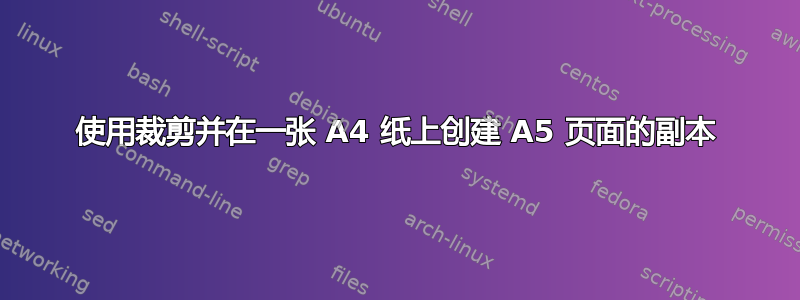
我经常为活动创建程序,我刚刚阅读了有关该crop软件包的信息,并且想知道是否有任何方法可以从一个源创建两个相同的页面,然后让裁剪线围绕它们?
我目前拥有的:
\documentclass[landscape]{article}
\usepackage[margin=1cm]{geometry}
\usepackage{blindtext}
\newcommand{\dual}[1]{\begin{minipage}[c][\textheight][c]{0.45\linewidth}\centering #1\end{minipage}\hspace{0.05\linewidth}\begin{minipage}[c][\textheight][c]{0.45\linewidth}\centering #1\end{minipage}}
\begin{document}
\dual{
\blindtext[2]
}
\end{document}
理想的情况是每个程序(在dual本例中定义的小页面)都有裁切标记,以便于对单独的程序进行裁切,而无需编译单独的文件(例如必须使用pdfpages)。
答案1
要从一个源创建两个并行页面,我推荐使用pgfpages包。此包背后的想法是区分一个物理页面和两个逻辑页面。
如果你想创建一个Pocketmod,这个包也非常有用,因为它还允许旋转逻辑页面,请参阅http://uweziegenhagen.de/?p=1294
要查看更多裁切标记,请减少逻辑页面部分的值resized width,resized height下面的设置将在每个逻辑页面周围绘制框架。
\documentclass[12pt,english]{scrartcl}
\usepackage{forloop}
\usepackage{blindtext}
\usepackage{babel}
\newcounter{ct}
\usepackage{pgfpages}
\edef\pgfpageoptionheight{\the\paperwidth} % landscaped by default
\edef\pgfpageoptionwidth{\the\paperheight}
\def\pgfpageoptionborder{0pt}
\def\pgfpageoptionfirstshipout{1}
\pgfpagesphysicalpageoptions{%
logical pages=2,%
physical height=\pgfpageoptionheight,%
physical width=\pgfpageoptionwidth,%
current logical shipout=\pgfpageoptionfirstshipout%
}
\pgfpageslogicalpageoptions{1}{%
border shrink=\pgfpageoptionborder,%
resized width=0.5\pgfphysicalwidth,%
border code=\pgfusepath{stroke},%
resized height=1\pgfphysicalheight,%
center=\pgfpoint{.25\pgfphysicalwidth}{.5\pgfphysicalheight}%
}%
\pgfpageslogicalpageoptions{2}
{%
border shrink=\pgfpageoptionborder,%
resized width=0.5\pgfphysicalwidth,%
border code=\pgfusepath{stroke},%
resized height=1.0\pgfphysicalheight,%
center=\pgfpoint{0.75\pgfphysicalwidth}{.5\pgfphysicalheight}%
}%
\begin{document}
\forloop{ct}{1}{\value{ct} < 3}{%
\blindtext%
\clearpage}%
\end{document}

答案2
使用一些Uwe Ziegenhagen 的回答,我能够找到该zwpagelayout包,它可以实现 cropmarks 而不会与 pgfpages 冲突。
\documentclass{article}
\usepackage{nopageno} %loaded before zwpagelayout to avoid conflict
\usepackage{forloop}
\usepackage[cropmarks,a6,margins=1cm]{zwpagelayout}
\usepackage{blindtext}
\newcounter{ct}
\usepackage{pgfpages}
\pgfpagesuselayout{2 on 1}[a4paper,landscape,border shrink=5mm]
\begin{document}
\forloop{ct}{1}{\value{ct} < 3}{%
\begin{minipage}[c][\textheight]{\linewidth}\blindtext%
\end{minipage}\clearpage
}%
\end{document}

虽然不是确切地与 一样crop,标记不接触页面,因此效果很好。


