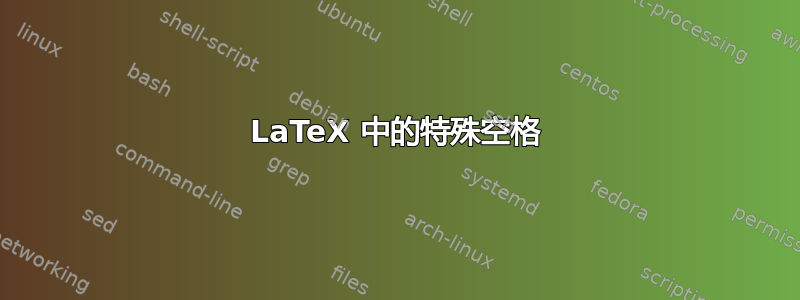
我需要特殊的硬空间,例如我需要 0.33em、0.5em、1em、头发等空间。
另外,我需要 0.25em 到 0.75em 之间的正常间距(字距)。
怎么做?
抱歉我的英语不好。
答案1
为了获得两个单词之间的“硬编码”空格,独立于输入,例如
word\hard{2em}word
word \hard{2em}word
word \hard{2em} word
只是定义
\newcommand{\hard}[1]{\unskip\hspace{#1}\ignorespaces}
这样之前输入的空格\hard将被 抵消\unskip,之后输入的空格将被 抵消\ignorespaces。
为了改变段落中默认的单词间距,使用原语\spaceskip:
\newenvironment{myiwspace}[1][0.75em]
{\spaceskip=#1\relax\ignorespaces}
{\unskip}
所以你可以写
This is a part of the paragraph with normal space
\begin{myiwspace}
and this is a part with $0.75$\,em space between words;
\end{myiwspace}
this has normal space,
\begin{myiwspace}[2.5em]
while this part will have $2.5$\,em space between words,
\end{myiwspace}

答案2
对于真正困难的(即不可收缩、不可拉伸的)空格 — — 如果您想将其用作单词分隔符,这可能会对对齐算法造成一些影响 — — 这\hspace{length}是可行的方法。
否则,您可以使用胶水来允许一些变化:\hskip 1em plus .1em minus .1em。
至于字间间距,这是由字体决定的;低级\fontdimen参数 2 指定字间间距, 3 指定拉伸, 4 指定收缩。
答案3
您\hspace{length}可以指定水平空间的长度。


