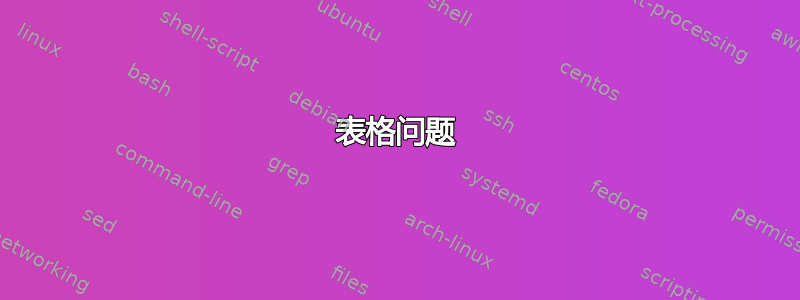
我有一张想要调整的表格:文本是浮动的;我想让它在每个单元格中居中。
\documentclass[12pt,a4paper,oneside]{book}
\usepackage{tensor}
\usepackage{graphicx}
\begin{document}
\begin{table}
\centering
\begin{tabular}{|p{3cm}|p{2cm}|p{2.3cm}|p{1.5cm}|p{4cm}|}
\hline
\center{Radionuclide padre} & \center{T$_{1/2}$ (anni)} & \center{Abbondanza isotopica} & \center{Elemento figlio} & \center{Materiali databili} \tabularnewline \hline \hline
\center{\nuclide[14][]{C}} & \center{5730} & \center{-} & \center{\nuclide[14][]{N}} & \center{Materiali organici} \tabularnewline \hline
\center{\nuclide[235][]{U}} & \center{723 milioni} &\center{ 0.72}& \center{\nuclide[207][]{Pb}} & \center{Zirconide, Uranite, Pechblenda} \tabularnewline \hline
\center{\nuclide[40][]{K}} & \center{1'300 milioni} & \center{0.012} & \center{\nuclide[40][]{Ar}} & \center{Muscovite, Biotite, Orneblenda, Feldspato potassico, Rocce vulcaniche}\tabularnewline
\hline
\center{\nuclide[238][]{U}} & \center{4'510 milioni} & \center{99.27} & \center{\nuclide[206][]{Pb}}& \center{Zircone, Uraninite, Pechblenda}\tabularnewline \hline
\center{\nuclide[232][]{T}} & \center{13'900 milioni} & \center{100} & \center{\nuclide[208][]{Pb}}& \center{Rocce vulcaniche}\tabularnewline \hline
\center{\nuclide[87][]{Ru}} & \center{47'000 milioni} & \center{27.87} & \center{\nuclide[87][]{St}}& \center{Miche, Feldspati potassici, Rocce metamorfiche}\tabularnewline
\hline
\end{tabular}
\end{table}
\end{document}
答案1
你的用法\center是错误的:它是不是一个带有参数的命令,实际上它永远不应该被使用(它仅仅因为环境而存在center)。
这是将具有预定义宽度的列居中的更好方法
\documentclass{article}
\usepackage{array}
\newcolumntype{P}[1]{>{\centering\arraybackslash}p{#1}}
% A definition of \nuclide, since yours is missing
\usepackage{xparse}
\NewDocumentCommand{\nuclide}{O{} O{} m}
{$\vphantom{\mbox{#3}}^{#1}_{#2}$#3}
\begin{document}
\begin{table}
\centering
\begin{tabular}{|P{3cm}|P{2cm}|P{2.3cm}|P{1.5cm}|P{4cm}|}
\hline
X & X & X & X & X
\tabularnewline
\hline \hline
\nuclide[14][]{C} & 5730 & - & N & long text \tabularnewline \hline
\nuclide[235][]{U} & 723 milioni & 0.72&
\nuclide[207][]{Pb} & Long text
\tabularnewline \hline
\nuclide[40][]{K} & 1'300 milioni & 0.012 &
\nuclide[40][]{Ar} & Long text\tabularnewline
\hline
\nuclide[238][]{U} & 4'510 milioni & 99.27 &
\nuclide[206][]{Pb}& Long text\tabularnewline
\hline
\nuclide[232][]{T} & 13'900 milioni & 100 &
\nuclide[208][]{Pb}& long text\tabularnewline \hline
\nuclide[87][]{Ru} & 47'000 milioni & 27.87 &
\nuclide[87][]{St}& Long text\tabularnewline
\hline
\end{tabular}
\end{table}
\end{document}

但是,我不明白为什么要预定义列宽,因为它们似乎是随机计算的。
表格中还有其他一些缺陷;千位不应该用撇号、凸点或逗号隔开,而应该用一个细小的空格隔开。用垂直线分隔单元格几乎无法阅读:我过去常说垂直线对读者来说是障碍。
这是您的表格的另一个版本:
\documentclass{article}
\usepackage{booktabs,siunitx}
% A definition of \nuclide, since yours is missing
\usepackage{xparse}
\NewDocumentCommand{\nuclide}{O{} O{} m}
{$\vphantom{\mbox{#3}}^{#1}_{#2}$#3}
\begin{document}
\begin{table}
\centering
\begin{tabular}{*{4}{c}p{5cm}}
\toprule
X & X & X & X & X \\
\midrule
\nuclide[14][]{C} & \num{5730} & --- & N &
long text \\
\nuclide[235][]{U} & \num{723e6} & \num{0.72} & \nuclide[207][]{Pb} &
Long text \\
\nuclide[40][]{K} & \num{1300e6} & \num{0.012} & \nuclide[40][]{Ar} &
Long text \\
\nuclide[238][]{U} & \num{4510e6} & \num{99.27} & \nuclide[206][]{Pb} &
Long text \\
\nuclide[232][]{T} & \num{13900e6} & \num{100} & \nuclide[208][]{Pb} &
long text \\
\nuclide[87][]{Ru} & \num{47000e6} & \num{27.87} & \nuclide[87][]{St} &
Long text \\
\bottomrule
\end{tabular}
\end{table}
\end{document}

这是提供数据的完整版本;请注意,标题被分成两行,因为它们无法只容纳一行。唯一预定义的宽度在最后一列,其他的将占用它们所需的空间。
\documentclass{article}
\usepackage{array,booktabs,siunitx}
\usepackage{tensor}
\begin{document}
\begin{table}
\centering
\addtolength{\tabcolsep}{-2pt} % slight reduction of intercolumn space
\begin{tabular}{*{4}{c} >{\raggedright\arraybackslash}p{3.5cm}}
\toprule
Radionuclide & T$_{1/2}$ & Abbondanza & Elemento & Materiali databili \\
padre & (anni) & isotopica & figlio & \\
\midrule
\nuclide[14][]{C} & \num{5730} & --- & N &
Materiali organici \\
\nuclide[235][]{U} & \num{723e6} & \num{0.72} & \nuclide[207][]{Pb} &
Zirconide, Uranite, Pechblenda \\
\nuclide[40][]{K} & \num{1300e6} & \num{0.012} & \nuclide[40][]{Ar} &
Muscovite, Biotite, Orneblenda, Feldspato potassico, Rocce vulcaniche \\
\nuclide[238][]{U} & \num{4510e6} & \num{99.27} & \nuclide[206][]{Pb} &
Zircone, Uraninite, Pechblenda \\
\nuclide[232][]{T} & \num{13900e6} & \num{100} & \nuclide[208][]{Pb} &
Rocce vulcaniche \\
\nuclide[87][]{Ru} & \num{47000e6} & \num{27.87} & \nuclide[87][]{St} &
Miche, Feldspati potassici, Rocce metamorfiche \\
\bottomrule
\end{tabular}
\end{table}
\end{document}

您可以考虑\addlinespace在行之间添加内容以将它们彼此分离:
\documentclass{article}
\usepackage{array,booktabs,siunitx}
\usepackage{tensor}
\begin{document}
\begin{table}
\centering
\addtolength{\tabcolsep}{-2pt} % slight reduction of intercolumn space
\begin{tabular}{*{4}{c} >{\raggedright\arraybackslash}p{3.5cm}}
\toprule
Radionuclide & T$_{1/2}$ & Abbondanza & Elemento & Materiali databili \\
padre & (anni) & isotopica & figlio & \\
\midrule
\nuclide[14][]{C} & \num{5730} & --- & N &
Materiali organici \\
\addlinespace
\nuclide[235][]{U} & \num{723e6} & \num{0.72} & \nuclide[207][]{Pb} &
Zirconide, Uranite, Pechblenda \\
\addlinespace
\nuclide[40][]{K} & \num{1300e6} & \num{0.012} & \nuclide[40][]{Ar} &
Muscovite, Biotite, Orneblenda, Feldspato potassico, Rocce vulcaniche \\
\addlinespace
\nuclide[238][]{U} & \num{4510e6} & \num{99.27} & \nuclide[206][]{Pb} &
Zircone, Uraninite, Pechblenda \\
\addlinespace
\nuclide[232][]{T} & \num{13900e6} & \num{100} & \nuclide[208][]{Pb} &
Rocce vulcaniche \\
\addlinespace
\nuclide[87][]{Ru} & \num{47000e6} & \num{27.87} & \nuclide[87][]{St} &
Miche, Feldspati potassici, Rocce metamorfiche \\
\bottomrule
\end{tabular}
\end{table}
\end{document}



