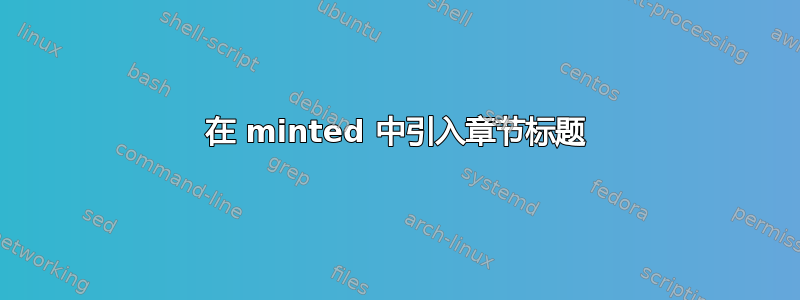
如果这个问题在其他地方已经得到解答,我深表歉意。我找不到它。我正在使用该minted软件包,我希望有类似于
\section{Section Headings}
所以我有两个问题:
如何
\section在 minted 环境中使用 latex 命令我想也许我可以使用
\end{minted}\section{My Section}\begin{minted}[ ... ],但是这会引入一个新问题,即我的行号在新的部分中再次从 1 开始计数,这是我不想要的。
任何帮助或见解都将非常感激。
答案1
如果没有可能痛苦的修补minted和/或fancyvrb内部结构,您将必须使用firstnumber该部分后面的环境选项,手动设置起始行号,正如@guillem所说的那样。
如果你不必使用minted,你可以使用我的pythontex包(最新版本GitHub,即将在 CTAN 上推出)。它使用相同的 Pygments 高亮库minted,因此产生非常相似的输出。

\documentclass{article}
\usepackage[pygopt={texcomments=true}]{pythontex}
\setpygmentsfv[python]{numbers=left,firstnumber=last}
\begin{document}
\begin{pygments}{python}
def f(x):
# Comment $x^2$
return x**2
\end{pygments}
\section{A section}
\begin{pygments}{python}
def g(x):
return x/2
\end{pygments}
\end{document}


