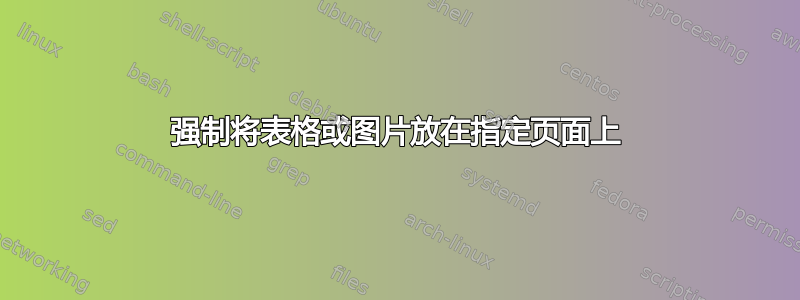
我想强制在页面上显示一个表格。
我试过了\startpostponing[2],但似乎不起作用并给出了一个错误:
Undefined control sequence \startpostponing
有没有其他方法可以强制我的表格出现在特定的页面上。
PS 我也尝试过\afterpage{},但是效果不太好。
编辑:我的代码:
\documentclass[12pt,oneside, paper=a4,pagesize=pdftex, liststotoc, bibtotoc]{scrartcl}
%Einstellungen der Seitenrnder
\usepackage[left=3.0cm,right=3.0cm,top=3cm,bottom=3cm,includeheadfoot]{geometry}
\usepackage{graphicx}
%Umlaute ermglichen
\usepackage[latin1]{inputenc}
\usepackage{color}
%\usepackage[printonlyused]{acronym}
\usepackage{cite}
\usepackage{multirow}
\usepackage{booktabs}
\usepackage{setspace}
\usepackage{amssymb}
\usepackage{wrapfig}
\usepackage[tight,TABTOPCAP]{subfigure}
\usepackage{float}
\usepackage{epstopdf}
\definecolor{orange}{rgb}{1,0.5,0}
\usepackage[T1]{fontenc}
\usepackage{algorithmic}
\usepackage{amsmath}
%-------------------------------------------------------------------------
% macros - newly defined by htrsek
\newcommand{\todo}[1]{\textcolor{red}{\textbf{TODO: #1}}}
\newcommand{\comment}[2]{\textcolor{orange}{\textbf{\textit{\textless Comment (#1): #2\textgreater}}}}
\newcommand{\inprogress}[3]{\textcolor{blue}{\textbf{InProgress: #1}}}
\newcommand{\translate}[4]{\textcolor{green}{\textbf{(#1)}}}
\newcommand{\flexWARE}{\textsuperscript{flex}WARE }
\newcommand{\thedate}{\today}
%[BC] Using the listing package for source code embedding.
\usepackage{listings} \lstset{numbers=left, numberstyle=\tiny, numbersep=5pt} \lstset{language=Perl}
%PDF Kram
\usepackage[%
pdftitle={something},% Titel des PDF Dokuments.
pdfauthor={someone},%Autor des PDF Dokuments.
pdfsubject={something},%Thema des PDF Dokuments.
pdfcreator={MiKTeX, LaTeX, hyperref, KOMA-Script},%Erzeuger des PDF Dokuments.
pdfkeywords={project title},% auch fr PDF
pdfpagemode=UseOutlines,% Inhaltsverzeichnis anzeigen beim
%pdfdisplaydoctitle=true,%Dokumenttitel statt Dateiname
pdflang=en%Sprache des Dokuments.
]{hyperref}
\definecolor{LinkColor}{rgb}{0,0,0.5}
\definecolor{hellgelb}{rgb}{1,1,0.8}
\definecolor{colKeys}{rgb}{0,0,1}
\definecolor{colIdentifier}{rgb}{0.4,0.4,0.4}
\definecolor{colComments}{rgb}{0,0.5,0}
\definecolor{colString}{rgb}{1,0,0}
\definecolor{blue}{rgb}{0,0,1}
\hypersetup
{
colorlinks=true,% Aktivieren von farbigen Links im Dokument (keine Rahmen)
linkcolor=LinkColor,% Farbe festlegen.
citecolor=LinkColor,% Farbe festlegen.
filecolor=LinkColor,% Farbe festlegen.
menucolor=LinkColor,% Farbe festlegen.
urlcolor=LinkColor,% Farbe von URL's im Dokument.
bookmarksnumbered=true% Überschriftsnummerierung im PDF Inhalt anzeigen.
}
%Zeilenabstand 1.2
\linespread{1.2}
%Kopf- und Fusszeile
\usepackage{fancyhdr}
\pagestyle{fancy}
\fancyhf{}
%Kopfzeile links bzw. innen
\fancyhead[L]{\textsf{someone}}
%Kopfzeile rechts bzw. aussen
\fancyhead[R]{\textsf{\nouppercase{\leftmark}}}
%Linie oben
\renewcommand{\headrulewidth}{0.5pt}
%Fusszeile links bzw. innen
\fancyfoot[L]{\textsf{Something}}
%Fusszeile rechts bzw. aussen
\fancyfoot[R]{{\textsf{\pagemark}}}
%Linie unten
\renewcommand{\footrulewidth}{0.5pt}
\setlength{\parindent}{0pt}
%Setup for listings.
\lstset{basicstyle=\small}
\lstset{language=C}
\newtheorem{Def}{Definition}
\begin{document}
\thispagestyle{empty}
\newpage
\pagenumbering{arabic}
\thispagestyle{empty}
\mbox{}
\newpage
\renewcommand{\thepage}{\roman{page}}
\section*{Affirmation}
\newpage
\section*{Abstract}
\newpage
\section*{Acknowledgements}
\newpage
\setcounter{tocdepth}{3}
\tableofcontents
\newpage
\afterpage{
\clearpage
\begin{landscape}
\begin{table}[p!]
\begin{center}
\rowcolors{1}{thistle}{lightblue}
\begin{tabular}{ | p{4cm} | p{5cm} | p{5cm} | p{4.5cm} |}
\hline
My table
\hline
\end{tabular}
\end{center}
\end{table}
\end{landscape}
\clearpage
\clearpage
\begin{landscape}
\begin{table}[h]
\begin{center}
\rowcolors{1}{thistle}{lightblue}
\begin{tabular}{ | p{4cm} | p{5cm} | p{5cm} | p{4.5cm} |}
\hline
\hiderowcolors \textbf{Examples} & \textbf{How it works} & \textbf{Technologies} & \textbf{On the market} \\ \hline \showrowcolors
Table2
\\ \hline
\end{tabular}
\caption{Examples of IoT.}
\end{center}
\end{table}
\end{landscape}
\clearpage
}
\end{document}
答案1
boxhandler 包可以满足您的所有需求。[请注意,我在第一篇帖子发表后的第二天编辑了这篇文章,提供了一个改进的版本,除了提前定义图形应出现在哪些页面上之外,不需要用户干预。] 在下面给出的这个 MWE 中,图形将出现在第 1、3 和 4 页,如文档序言中定义的那样。
\documentclass{article}
\usepackage{ifthen}
\usepackage{boxhandler}
\holdFigures
\bxfigure{Here is my caption}
{\fbox{Here is my figure material}}
\bxfigure{Here is my another caption}
{\fbox{Here is some more figure material}}
\bxfigure{Here is my third caption}
{\fbox{Here is yet more figure material}}
\newcommand\checkpage{\ifthenelse%
{\equal{\csname figpage\roman{figure}\endcsname}{\thepage}}%
{\nextFigure[t]}{}}
\let\parsave\par
\def\par{\parsave\checkpage}
\def\figpage{1}
\def\figpagei{3}
\def\figpageii{4}
\begin{document}
The \textsf{boxhandler} package has figure (and table) deferral options.
By using \verb|\holdFigures|, figures may be defined but are not output.
They are only output with a \verb|\nextFigure| or if you want the
backlog cleared out, with \verb|\clearFigures|.
Note that in this MWE, I first create all the figures in the
preamble using the \verb|\bxfigure| command, with
\verb|\holdFigures| active. I have created a command
\verb|\checkpage| which is automatically invoked with every
\verb|\par|. If the page is a predefined value, the next figure is
printed. To predefine what pages the figures will printout, the
user need merely define the variables, using a roman suffix of
(figure$- 1$)\\
\noindent
\verb|\def\figpage{1} % First figure on page 1|\\
\verb|\def\figpagei{3} % second figure on page 3|\\
\verb|\def\figpageii{4} % third figure on page 4|\\
\verb|...|
Notice in this document that nowhere, after \verb|\begin{document}|
is a figure call invoked anywhere. Yet the figures show at their
assigned locations.
\clearpage
Here is text
\clearpage
more text
\clearpage
still more text
\end{document}
这是第 1 页顶部的快照



