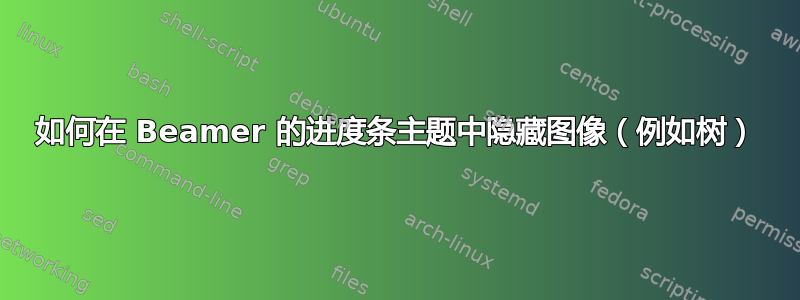
如何隐藏进度条主题中的图像(例如树)beamer?我也想更改部分标题的颜色。
是否可以?
平均能量损失
\documentclass[compress, 14pt]{beamer}
\usetheme{progressbar}
\progressbaroptions{headline=normal}
\begin{document}
\section{First}
\begin{frame}{Title}
Content
\end{frame}
\section{Second}*\color{yellow} here for example
\begin{frame}{\color{yellow}Teste 1}
Content
\end{frame}
\end{document}
答案1
进度条本身是在外部主题中定义的,因此您可以将其\useoutertheme{progressbar}与任何其他常规主题结合使用。同样,您可以使用 选择任何颜色主题\usecolortheme,或使用 定义特定颜色\setbeamercolor。例如:
\documentclass[compress, 14pt]{beamer}
\usetheme{Dresden}
\useoutertheme{progressbar}
\setbeamercolor{frametitle}{fg=yellow}
\begin{document}
\section{First}
\begin{frame}{Title}
Content
\end{frame}
\section{Second}
\begin{frame}{Test 1}
Content
\end{frame}
\end{document}


