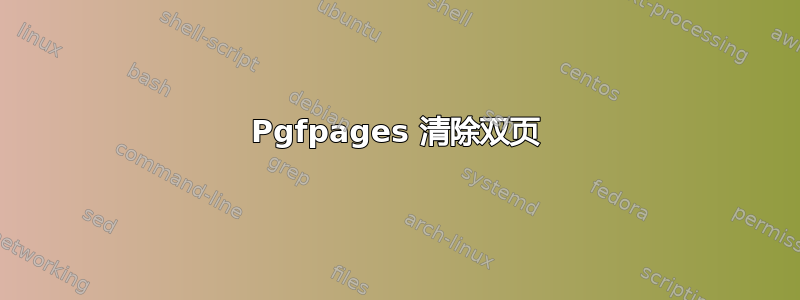
我需要将 A4 分成两页 A5 页面(横向),这在 pgfpages 中可以很好地工作,但我还需要特殊的双页(如标题页),其中左半页是空白的,右半页包含文本。但此页有时会分裂,因此一部分在上一页。我尝试使用\cleardoublepage不会结束整个 A4 页面(如果半页是空白的)的页面。澄清的最小示例:(如果文本填充偶数个 A5 页面,则没问题,但如果文本填充的页面数是奇数,我的双页就会分裂)
\documentclass[12pt,a4paper]{article}
\usepackage[left=2cm,text={17cm, 24cm},top=3cm]{geometry}
\usepackage{pgfpages}
\usepackage[czech]{babel}
\pgfpagesuselayout{2 on 1}[a4paper, landscape, border shrink=5mm]
\begin{document}
{\Large Empty page}
\newpage
{\LARGE Title page}
%end of special double page
\cleardoublepage
{\LARGE text unknown length}
\null\cleardoublepage
%beginning of second special double page
{\Large Empty page}
\newpage
{\LARGE Title page}
%end of second special double page
\null\cleardoublepage
{\LARGE text unknown length}
\end{document}
答案1
\cleardoublepage只在双面打印中执行您想要的操作。因此,将选项添加twoside到类选项中:
\documentclass[12pt,a4paper,twoside]{article}


