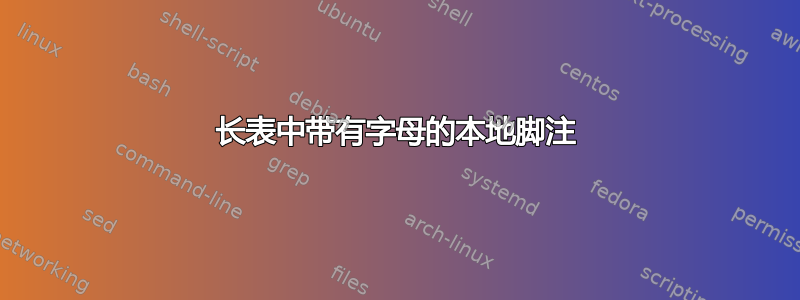
我有一份文档,在 之前的页面中有四个带编号的脚注(“1”至“4”)longtable。表格分为两页。插入表格中的脚注\footnote{}在前一个脚注之后按顺序编号,并在表格中显示为“5”。
为了避免混淆,我需要表格中的脚注显示为“a”、“b”、“c”等。将文档中的脚注标签更改为字母导致表格脚注显示为“e”、“f”、“g”等。
使用\footnotemark[1]{Footnote text}导致表格下方出现字母脚注“a”,但表格中相应文本旁边没有相应的上标标记。
longtable在具有其他编号脚注的文档中,是否可以添加本地字母脚注?
答案1
你可能会让读者感到困惑。无论如何,以下是可能性:
\documentclass{article}
\usepackage{longtable}
\newcounter{ltfootnote}
\renewcommand{\theltfootnote}{\alph{ltfootnote}}
\makeatletter
\newenvironment{ltfootnotes}
{\let\c@footnote\c@ltfootnote
\let\thefootnote\theltfootnote
\setcounter{ltfootnote}{0}}
{}
\makeatother
\begin{document}
A footnote\footnote{A}
B footnote\footnote{B}
C footnote\footnote{C}
D footnote\footnote{D}
\begin{ltfootnotes}
\begin{longtable}{ll}
a footnote\footnote{a} & b footnote\footnote{b} \\
x & y \\
x & y \\
x & y \\
x & y \\
x & y \\
x & y \\
x & y \\
x & y \\
x & y \\
x & y \\
x & y \\
x & y \\
x & y \\
x & y \\
x & y \\
x & y \\
x & y \\
x & y \\
x & y \\
x & y \\
x & y \\
x & y \\
x & y \\
x & y \\
x & y \\
x & y \\
x & y \\
x & y \\
x & y \\
x & y \\
x & y \\
x & y \\
x & y \\
x & y \\
x & y \\
x & y \\
x & y \\
x & y \\
x & y \\
x & y \\
x & y \\
x & y \\
x & y \\
x & y \\
x & y \\
\end{longtable}
\end{ltfootnotes}
E footnote\footnote{E}
\end{document}

下一页中的“E 脚注”将为第 5 个。


