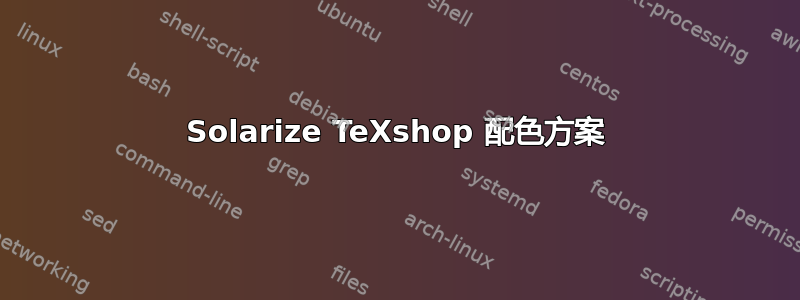
默认的白色背景颜色太难长时间使用。我正在尝试将此配色方案更改为 Ethan Schoonover 的著名配色方案“solarized”。
我可以从他的网页下载配色方案。
http://ethanschoonover.com/solarized
有没有什么办法可以将其作为我的 texshop 配色方案?也许有人可以编写一组这样的终端命令
https://github.com/altercation/solarized/issues/167
这看起来就像 Ethan 的配色方案。
谢谢你的时间。
答案1
我之前没有听说过这种配色方案,所以我点击链接并编写了solarized TeXShop 配色方案脚本作为AppleScript。
如果您输入此命令,~/Library/Applications/Scripts/TeXShop/它将作为菜单栏右侧脚本菜单中的一项出现。但是,要使首选项生效,TeXShop 需要重新启动。此脚本会重新启动,但不会重新打开重新启动前打开的窗口。
-- solarized light color scheme
-- see http://ethanschoonover.com/solarized
-- and https://github.com/altercation/solarized/issues/167
do shell script "
# solarized light color scheme
# background = solarized base3 = 253 246 227
defaults write TeXShop background_R 0.99;
defaults write TeXShop background_G 0.96;
defaults write TeXShop background_B 0.89;
# commands = solarized red = 220 50 47
defaults write TeXShop commandred 0.86;
defaults write TeXShop commandgreen 0.196;
defaults write TeXShop commandblue 0.184;
# comments = solarized base1 = 147 161 161
defaults write TeXShop commentred 0.58;
defaults write TeXShop commentgreen 0.63;
defaults write TeXShop commentblue 0.63;
# foreground = solarized base00 = 101 123 131
defaults write TeXShop foreground_R 0.40;
defaults write TeXShop foreground_G 0.48;
defaults write TeXShop foreground_B 0.51;
# index = solarized magenta = 211 54 130
defaults write TeXShop indexred 0.83;
defaults write TeXShop indexgreen 0.21;
defaults write TeXShop indexblue 0.51;
# marker = solarized cyan = 42 161 152
defaults write TeXShop markerred 0.165;
defaults write TeXShop markergreen 0.63;
defaults write TeXShop markerblue 0.596;
# insertionpoint = solarized base00 = 101 123 131
defaults write TeXShop insertionpoint_R 0.40;
defaults write TeXShop insertionpoint_G 0.48;
defaults write TeXShop insertionpoint_B 0.51;
"
if application "TeXShop" is running then
tell application "TeXShop" to quit
try -- work around a "Connection invalid (-609)" message (bug?)
tell application "TeXShop" to activate
end try
end if
try -- work around a "Connection invalid (-609)" message (bug?)
tell application "TeXShop" to activate
end try
需要改进(比如退出时的对话框警告)。然后应该对返回默认值的脚本做同样的事情。
TeXShop 中无法进一步进行语法着色。引用帮助面板(帮助 > 打开帮助面板...,然后“如何配置 TeXShop?”,然后“隐藏首选项”):
当语法着色打开时,注释会变成红色,命令会变成蓝色,符号 $、{ 和 } 会变成深绿色。这些颜色可以更改。颜色由颜色的红色、绿色和蓝色成分决定;每个成分都是介于 0.00 和 1.00 之间的数字。要将 $、{ 和 } 的颜色更改为亮绿色,请在终端中发出以下命令:
defaults write TeXShop markerred 0.0 defaults write TeXShop markergreen 1.0 defaults write TeXShop markerblue 0.0要更改注释颜色,请将“marker”替换为“comment”;要更改命令颜色,请将“marker”替换为“command”。
源窗口的背景颜色可以更改。例如,要将此背景设置为 (r, g, b) = (.42, .39, .77),请在终端中发出以下命令:
defaults write TeXShop background_R 0.42 defaults write TeXShop background_G 0.39 defaults write TeXShop background_B 0.77警告:以下两项自 2.10 版起不再起作用。它们最终会得到修复,但可能不会在近期内修复。 [似乎现在在 3.11 中有效]
可以更改源窗口的文本颜色。此更改需要启用语法着色。例如,要将文本的前景色设置为 (r, g, b) = (.42, .39, .77),请在终端中发出以下命令:
defaults write TeXShop foreground_R 0.42 defaults write TeXShop foreground_G 0.39 defaults write TeXShop foreground_B 0.77可以更改源窗口中插入点的颜色。例如,要将此插入点颜色设置为 (r, g, b) = (.42, .39, .77),请在终端中发出以下命令:
defaults write TeXShop insertionpoint_R 0.42 defaults write TeXShop insertionpoint_G 0.39 defaults write TeXShop insertionpoint_B 0.77


