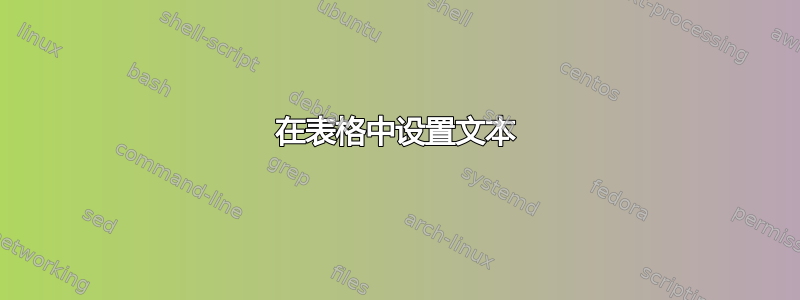
我想制作一个长表格(覆盖整个页面),目前我正在使用tabular它,因为其中的所有内容都是文本。
如何在我的tabular环境中制作带有文本的线条?它应该用于食谱,在配料之间有时会出现文字。
现在我有类似的东西
\documentclass{scrartcl}
\begin{document}
\[
\begin{tabular}{rl}
60 & ab\\
& some text here \\
& even more text\\
40 & bc \\
\end{tabular}
\]
\end{document}
我更喜欢这样的格式
\documentclass{scrartcl}
\usepackage{amsmath}
\begin{document}
\begin{align*}
60 &\ ab
\intertext{some text and even more text here}
40 &\ bc\\
\end{align*}
\end{document}
答案1
使用\multicolumn和array包,实现你想要的一种方法是:
\documentclass{article}
\usepackage{array}
\begin{document}
\begin{tabular}{rl}
60 & ab\\
\multicolumn{2}{p{1cm}}{some text and even more text here some text and even more text here some text and even more text here}\\
40 & bc
\end{tabular}
\end{document}
您可以将该值更改1cm为对您来说更合适的值。


