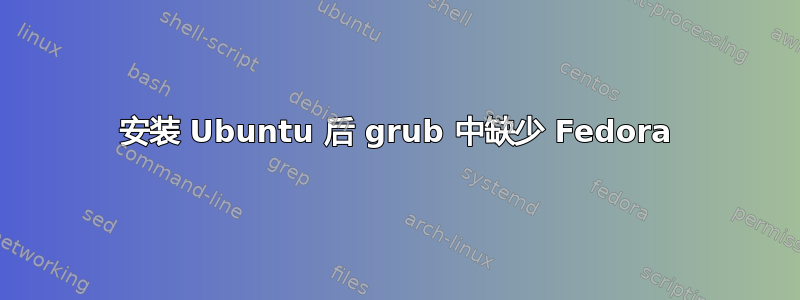
我的主分区中有 Fedora 17。昨天我在扩展分区中安装了 Ubuntu,并且在 grub 中看不到 Fedora,所以我尝试了,update-grub2但即使安装了 Fedora 分区,它也无法识别 Fedora 的存在。所以我尝试从 live USB 重新安装 grub,但它也不起作用。
如何找回我的 Fedora?我不想在另一个分区中重新安装 Fedora。
输出fdisk -l
root@phanindra-VPCCW25FN:/home/phanindra# fdisk -l
Disk /dev/sda: 320.1 GB, 320072933376 bytes
255 heads, 63 sectors/track, 38913 cylinders, total 625142448 sectors
Units = sectors of 1 * 512 = 512 bytes
Sector size (logical/physical): 512 bytes / 512 bytes
I/O size (minimum/optimal): 512 bytes / 512 bytes
Disk identifier: 0x000afaf9
Device Boot Start End Blocks Id System
/dev/sda1 * 2048 46139391 23068672 83 Linux
/dev/sda2 46141438 83888127 18873345 5 Extended
/dev/sda3 83888128 207808511 61960192 83 Linux
/dev/sda4 207808512 625141759 208666624 83 Linux
/dev/sda5 46141440 52432895 3145728 82 Linux swap / Solaris
/dev/sda6 52434944 83888127 15726592 83 Linux
root@phanindra-VPCCW25FN:/home/phanindra#
/dev/sda6有当前的 Ubuntu 和/dev/sda1Fedora。不安装super grub还有其他选择吗?
答案1
挂载 Fedora 分区。转到/mount/point/boot/grub/grub.cfg,然后获取显示 Fedora 的内容并编辑您自己的/boot/grub/grub.cfg。
或者
您可以进行chroot并使用 Fedora 的安装。就像是:
$ mount /dev /fedora/partition/mount/dev -bind
$ mount /sys /fedora/partition/mount/sys -bind
$ mount /proc /fedora/partition/mount/proc -bind
$ cd /fedora/partiton/mount/
$ chroot .
然后使用 Ubuntu 中的 Fedora chroot 重新加载 grub。
答案2
登录ubuntu并尝试此方法
sudo add-apt-repository ppa:yannubuntu/boot-repair sudo apt-get 更新 sudo apt-get install -y 启动修复 启动修复
几秒钟后,启动修复的主窗口将打开。单击“推荐修复”。

答案3
- 登录Ubuntu
$ grub-update
全做完了!
答案4
我最近遇到了这个,同样的场景。我最终从 Ubuntu Grub 菜单中取消并输入 exit 重新启动,然后它带我进入 Fedora 启动菜单,我可以在其中启动 Fedora 或 Ubuntu。
我以前每次都会得到 Fedora 菜单,直到最近,当我再次运行 Ubuntu 并做了一些更新时,它就被破坏了。
现在要尝试上面的一些建议来解决这个长期问题。


