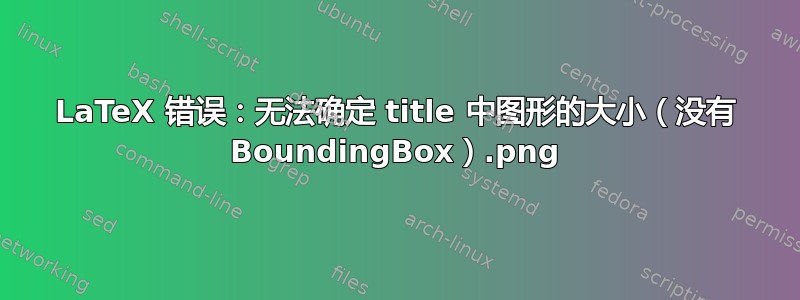
更新 MiKTeX 2.9 后,我似乎遇到了一个奇怪的错误。我使用 pdfLaTeX 和 TeXmaker 以及软件包graphicx来包含.png图像。当我尝试编译时,我收到错误,LaTeX Error: File 'title' not found.如果我包含文件扩展名,则错误变为LaTeX Error: Cannot determine size of graphic in title.png (no BoundingBox)。几天前我开始创建演示文稿时没有收到这些错误。过去它也运行正常,没有出现问题。
梅威瑟:
\documentclass{beamer}
\usepackage{graphicx}
\graphicspath{{figures/}}
\begin{document}
\title{title}
\author{author}
\date{date}
\titlegraphic{\includegraphics[scale=0.5]{title}}
\frame{\titlepage}
\end{document}
此外,从日志文件来看,pdfLaTeX 似乎不处于 PDF 模式,并且所有图形都被视为.eps:
Package: ifpdf 2011/01/30 v2.3 Provides the ifpdf switch (HO)
Package ifpdf Info: pdfTeX in PDF mode is not detected.
...
File: title.png Graphic file (type eps)
有谁知道如何解决这个问题?
答案1
通过在目录中重命名pdflatex.fmt然后将格式重新创建为“用户”解决了这个问题。pdftex.fmtCommonConfig/miktex/data/le/pdftex


