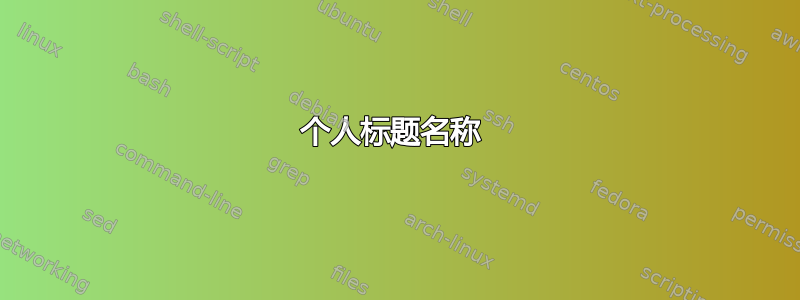
我有一张表格,我想像插入图形一样插入它,并且希望标题中显示“表格 1”而不是“图 1”。这是我所做的一个示例:
\documentclass[12pt,a4paper,oneside]{book}
\usepackage{graphicx}
\usepackage{caption}
\begin{document}
\begin{figure}[htbp]
\centering
\includegraphics[width=16.6cm]{table.png}
def\tablename{Table 1}{My caption}
\end{figure}
\end{document}
但它不起作用......
答案1
您可以使用\includegraphics内部table环境。
\documentclass[12pt,a4paper,oneside]{book}
\usepackage{graphicx}
\usepackage{caption}
\begin{document}
\begin{table}[htbp]
\centering
\includegraphics[width=16.6cm]{table.png}
\caption{My caption}
\end{table}
\end{document}
答案2
正如 Corentin 上面所写的,只需使用table环境代替以下环境即可figure:
\begin{table}[htbp]
\centering%
\includegraphics[width=16.6cm]{table.png}
\caption{My caption}
\end{figure}
这不仅会产生“表 1”而不是“图 1”,而且还可以确保表格和图形的编号是分开的、一致的,并且您可以生成它们的列表(使用\listoftables和\listoffigures)。


