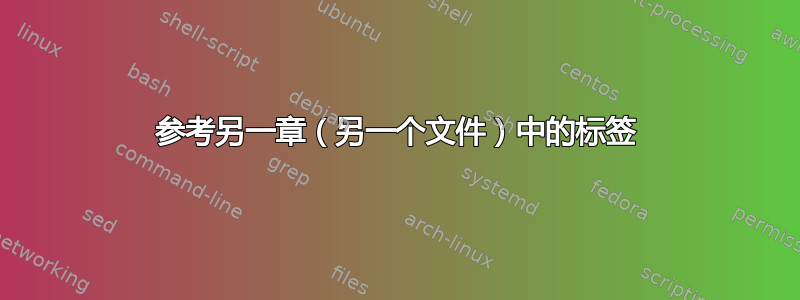
我正在使用 LyX 的模板撰写论文thesis,每一章都是一个不同的文件(chapter-x.lyx)。
但是,有时我需要引用另一个文件中另一章的某个部分。例如:
第2章.lyx:
this is explained further in chapter \ref{chap:White-Box-Testing}
第3章.lyx:
\begin_layout Chapter
White Box Testing
\begin_inset CommandInset label
LatexCommand label
name "chap:White-Box-Testing"
问题是,当我从 Thesis.lyx 生成 PDF 文档(其中包含指向所有文件的指针)时chapter-x.lyx,输出文档中会出现断开的链接。
我该如何修复这个问题?
答案1
通过设置正确的“主文档”可解决该问题:在每个分支文档 ( chapter-x.lyx) 中,转到Document> Settings> Document Class。
在此处,确保Select default master document已选中,并将值设置为指向主文档的文件名,所有其他文档均从该主文档分支出来。在我的例子中,此文档是 ,Thesis.lyx而不是默认的thesis.lyx。
此次重命名修复了该问题


