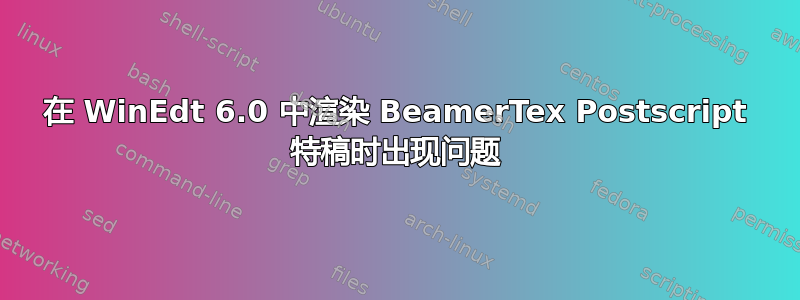
我有一个 Beamer.tex文件,我知道它在 TexShop 上可以完美运行。但是,当我texify在 WinEdt 6.0 上打开同一个文档时,该文档无法正确显示。没有图像出现,每当我尝试向下滚动文档时,我都会收到一条消息,提示:
MiKTeX Problem Report
Some PostScript specials could not be rendered.
Data:
Error: /undefined in H.S
Operand stack:
--nostringval-- PermitFileReading --nostringval-- PermitFileWriting --nostringval--
Execution stack:
%interp_exit .runexec2 --nostringval-- --nostringval-- --nostringval-- 2 %stopped_push --nostringval-- --nostringval-- --nostringval-- false 1 %stopped_push 1914 1 3 %oparray_pop 1913 1 3 %oparray_pop 1897 1 3 %oparray_pop 1787 1 3 %oparray_pop --nostringval-- %errorexec_pop .runexec2 --nostringval-- --nostringval-- --nostringval-- 2 %stopped_push --nostringval--
Dictionary stack:
--dict:1166/1684(ro)(G)-- --dict:0/20(G)-- --dict:78/200(L)-- --dict:95/300(L)-- --dict:17/200(L)--
Current allocation mode is local
MiKTeX GPL Ghostscript 9.00: Unrecoverable error, exit code 1
我该怎么做才能避免出现此错误并正确显示所有内容?
更新
这是我设置代码的方式:
\documentclass[10pt]{beamer}
\usetheme{Warsaw}
\setbeamertemplate{navigation symbols}{}
\setbeamercolor*{palette secondary}{use=structure,fg=white,bg=structure.fg!60!blue}
\setbeamercolor*{palette tertiary}{use=structure,fg=white,bg=orange!85!blue}
\def\colorize<#1>{%
\temporal<#1>{\color{black!20}}{\color{black}}{\color{black!20}}}
\usepackage{palatino}
\usepackage{graphicx}
\usepackage{amsmath}
\usepackage{amssymb}
\title{My Groundbreaking Presentation}
\author{You Know Who}
\date{\today}
% note: do NOT include a \maketitle line; also note that this title
% material goes BEFORE the \begin{document}
% have this if you'd like a recurring outline
\AtBeginSection[] % "Beamer, do the following at the start of every section"
{
\begin{frame}<beamer>
\tableofcontents[currentsection] % show TOC and highlight current section
\end{frame}
}
\begin{document}
\begin{frame}
\titlepage
\end{frame}
\begin{frame}
\frametitle{First Slide}
\begin{figure}[h!]
\includegraphics[width=3in]{picture.eps}
\end{figure}
\end{frame}
%etc...
\end{document}
答案1
我认为,当您说“任何时候我尝试向下滚动文档”时,您的意思是您正尝试在 Yap 中将其可视化。
.dvi我的一些文档中也遇到了同样的问题,我已经通过将 更改Render Method为 来解决Dvips。
要在 Yap 中执行此操作,请转到View->Render Method并将其从 更改Pk为Dvips。
如果要全局更改,请转到View-> Options-> Display->Default Render Method并执行与上述相同的操作。


