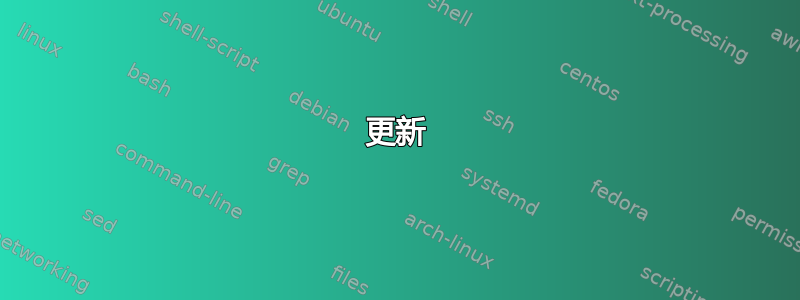
我可以在周围添加边框\lrbox吗beamer?
我有一个minipage里面lrbox。
我知道我可以使用\fbox。
更新
抱歉造成混淆。我需要在数据块周围加一个边框,它位于 内,而lrbox又位于 内resizebox。我需要边框lrbox,因为我无法verbatim直接在 内使用resizebox。
这是我的代码:
\documentclass{beamer}
\begin{document}
\newsavebox\myint
\begin{lrbox}{\myint}
\begin{minipage}{0.8\textwidth}
\begin{verbatim}
class int(object)
| int(x[, base]) -> integer
|
| Convert a string or number to an integer, if possible. A floating point
| argument will be truncated towards zero (this does not include a string
| representation of a floating point number!) When converting a string, use
| the optional base. It is an error to supply a base when converting a
| non-string. If base is zero, the proper base is guessed based on the
| string content. If the argument is outside the integer range a
| long object will be returned instead.
\end{verbatim}
\end{minipage}
\end{lrbox}
\begin{frame}[fragile]{Object}
\begin{center}
\resizebox{0.4\textwidth}{0.2\textheight}{\usebox\myint}
\end{center}
\end{frame}
\end{document}
答案1
不确定为什么需要lrbox投影仪(也许你可以解释一下你想要达到什么效果),但下面的代码可以帮助你入门:
\documentclass{beamer}
\newsavebox{\mybox}
\begin{document}
\begin{frame}
% First set the contents of the lrbox
\begin{lrbox}{\mybox}
\begin{minipage}{8em}
This is a test.
\begin{itemize}
\item Foo
\item Bar
\end{itemize}
\end{minipage}
\end{lrbox}
% Now typeset it inside a fbox
\fbox{\usebox\mybox}
\end{frame}
\end{document}
结果:

更新
由于的目的lrbox是包含逐字代码,我建议使用可以框架代码的包fancyvrb或listings(除其他外)。此外,您的代码行太长,迫使您重新缩放框。我认为最好减小列表的字体大小(fancyvrb 也可以这样做),或者减少行的长度。例如:
\documentclass{beamer}
\usepackage{fancyvrb}
\begin{document}
\begin{frame}[fragile]{Object}
\begin{center}
\begin{Verbatim}[frame=single, fontsize=\fontsize{7pt}{8pt}\selectfont]
class int(object)
| int(x[, base]) -> integer
|
| Convert a string or number to an integer, if possible. A floating point
| argument will be truncated towards zero (this does not include a string
| representation of a floating point number!) When converting a string, use
| the optional base. It is an error to supply a base when converting a
| non-string. If base is zero, the proper base is guessed based on the
| string content. If the argument is outside the integer range a
| long object will be returned instead.
\end{Verbatim}
\end{center}
\end{frame}
\end{document}
生成:



