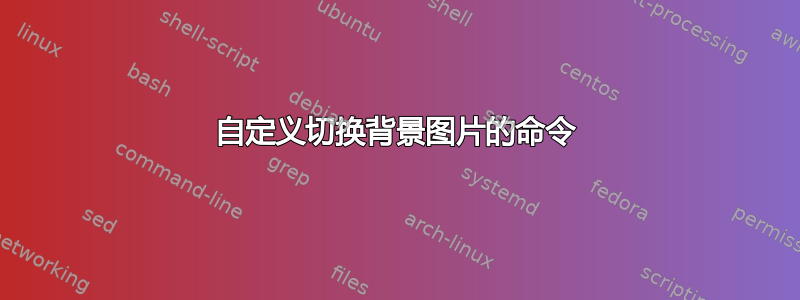
我使用壁纸包将 PDF 文档放在我的文档的背景中。
我希望用户能够在序言中选择应该使用哪个 PDF 作为背景图像,如下所示:
\output{print} or \output{screen}
我认为我可以像这样写命令:
\newcommand{\output}[1]{
\ifstrequal{#1}{print}{
\ULCornerWallPaper{1}{backgroundPrint.pdf}
}{
\ULCornerWallPaper{1}{background.pdf}
}
}
但这不起作用。然而,我发现这是有效的:
\newcommand{\print}{
\ULCornerWallPaper{1}{backgroundPrint.pdf}
}
\newcommand{\screen}{
\ULCornerWallPaper{1}{background.pdf}
}
效果很好,但我真的想知道我最初的方法存在什么问题。
我也尝试过描述的方法这里但没有成功。
我不太熟悉 LaTeX 编程,因此非常感谢任何帮助。
答案1
宏\output已定义(它是 TeX 原语,→为什么我不能多次使用 \newfloat?) 正如日志中看到的那样:
! LaTeX Error: Command \output already defined.
Or name \end... illegal, see p.192 of the manual.
您将需要使用不同的宏名称,例如\Output。
代码
\documentclass{article}
\usepackage{wallpaper,graphicx,etoolbox}
\newcommand*{\Output}[1]{%
\ifstrequal{#1}{print}{%
\ULCornerWallPaper{1}{example-image-A.pdf}% example-image-? is from the mwe package
}{%
\ULCornerWallPaper{1}{example-image-B.pdf}%
}%
}
\Output{print}
\begin{document}
Nothing to see here.
\end{document}


