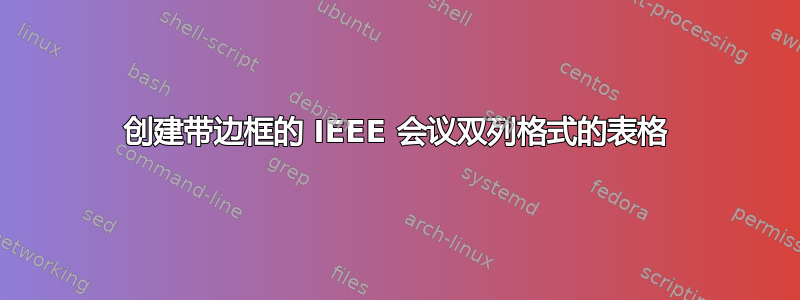
我是 LaTex 新手。我试图找到一些示例代码,展示如何在双列纸上创建带边框的单列表(如果可能的话,还有灰色标题行)。
答案1
既然您提到了 IEEE,那么在这些文档类别中,table和的星号版本figure占据了整个页面。
要使某行突出显示(彩色),只需rowcolor{your_favorite_color}在相关行之前添加。要使此功能可用,您需要在前言中加载colortbl和(xcolor或)包。color
在我的示例中,该lipsum包只需要生成一些随机文本。
以下是您可以尝试的 MWE(我保留了可下载模板中的标题和作者信息):
\documentclass[conference]{IEEEtran}
\usepackage{xcolor}% you could also use the color package
\usepackage{colortbl}
\usepackage{lipsum}
\begin{document}
\title{Bare Demo of IEEEtran.cls for Conferences}
\author{\authorblockN{Michael Shell}
\authorblockA{School of Electrical and\\Computer Engineering\\
Georgia Institute of Technology\\
Atlanta, Georgia 30332--0250\\
Email: [email protected]}
\and
\authorblockN{Homer Simpson}
\authorblockA{Twentieth Century Fox\\
Springfield, USA\\
Email: [email protected]}
\and
\authorblockN{James Kirk\\ and Montgomery Scott}
\authorblockA{Starfleet Academy\\
San Francisco, California 96678-2391\\
Telephone: (800) 555--1212\\
Fax: (888) 555--1212}}
\maketitle
\begin{abstract}
The abstract goes here.
\end{abstract}
\section{Table Example}
\lipsum[1]
\begin{table*}
\centering
\begin{tabular}{|c|c|c|}
\hline
\rowcolor{gray}
A & B & C\\
\hline
1 & 2 & 3\\
\hline
\end{tabular}
\end{table*}
\lipsum[2-15]
\end{document}
答案2
\documentclass[conference]{IEEEtran}
\usepackage{xcolor}% enables use of color package
\usepackage{colortbl}
\usepackage{lipsum}
\begin{document}
\title{Bare Demo of IEEEtran.cls for Conferences}
\author{Aswani~Kumar~Eedara}
\maketitle
\begin{abstract}
The abstract goes here.
\lipsum[1]
\end{abstract}
\section{ Table spanning two columns of the paper in center}
\begin{table*}
\centering
\begin{tabular}{|c|c|c||c|c|c|}
\hline
\rowcolor{gray}
A & B & C & D & E & F\\ \hline
A & B & C & D & E & F\\ \hline
A & B & C & D & E & F\\ \hline
A & B & C & D & E & F\\ \hline
A & B & C & D & E & F\\ \hline
A & B & C & D & E & F\\ \hline
A & B & C & D & E & F\\ \hline
A & B & C & D & E & F\\ \hline
\end{tabular}
\end{table*}
\lipsum[2-10]%
\section{ Table spanning in single column of the paper in center}
\lipsum[11-30]
\begin{table}
\centering
\begin{tabular}{|c|c|c|}
\hline
\rowcolor{yellow}
A & B & C\\ \hline%hline draws horizontal line
1 & 2 & 3\\
1 & 2 & 3\\ \hline
1 & 2 & 3\\ \hline
1 & 2 & 3\\ \hline
1 & 2 & 3\\ \hline
1 & 2 & 3\\ \hline
1 & 2 & 3\\ \hline
\end{tabular}
\end{table}
\lipsum[16-50]
\end{document}


