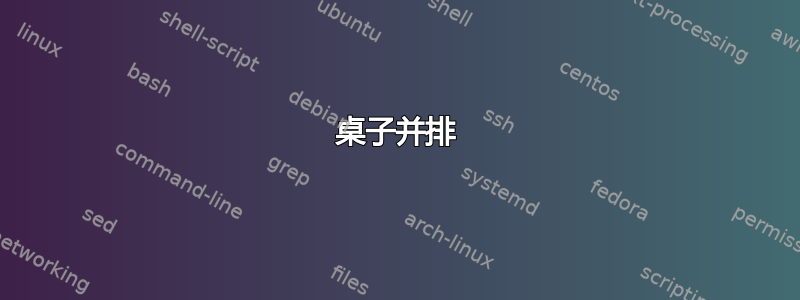
我想将下表与另一张类似的两列表格放在一起
\begin{table}[h]
\centering
{\fontfamily{ptm}\selectfont{
\rowcolors{1}{}{gray!20}
\begin{tabular}{cc}
\rowcolor{LightBlue} \textsf{Plazos} & \textsf{Tasa efectiva anual}\\
\textsf{$30 - 59$ d\'ias} & \textsf{2.00 \%}\\
\textsf{$60 - 90$ d\'ias} & \textsf{2.50 \%}\\
\textsf{$91 - 180$ d\'ias} & \textsf{4.00 \%}\\
\textsf{$181 - 366$ d\'ias} & \textsf{5.00 \%}\\
\textsf{$367 - 546$ d\'ias} & \textsf{6.00 \%}\\
\textsf{$547 - 731$ d\'ias} & \textsf{8.00 \%}\\
\textsf{$732 - 1096$ d\'ias} & \textsf{9.00 \%}\\ \hline
\end{tabular}}}
\caption{Pago de intereses al vencimiento.}
\end{table}
我尝试过,multicols但是没有用。
答案1
由于您对对齐表格和标题的评论,我建议您也查看一下子浮点格式的subfigure、subcaption或 包。subfigfloatrow
另一方面,虽然是不可能的,但 MWEsubfigure还包括 numprint,inputenc和babel包,以便根据西班牙惯例更好/更容易地进行格式化。

\documentclass[spanish,11pt]{article}
\usepackage{babel}
\usepackage[table]{xcolor}
\usepackage[utf8]{inputenc}
\usepackage[normal]{subfigure}
\usepackage{numprint}
\begin{document}
\begin{table}[h]
\subtable[Cuadro original]{
{\fontfamily{ptm}\selectfont{
\rowcolors{1}{}{gray!20}
\begin{tabular}{cc}
\rowcolor{blue!30} \textsf{Plazos} & \textsf{Tasa efectiva anual}\\
\textsf{$30 - 59$ días} & \textsf{\numprint{2.00} \%}\\
\textsf{$60 - 90$ días} & \textsf{\numprint{2.50} \%}\\
\textsf{$91 - 180$ días} & \textsf{\numprint{4.00} \%}\\
\textsf{$181 - 366$ días} & \textsf{\numprint{5.00} \%}\\
\textsf{$367 - 546$ días} & \textsf{\numprint{6.00} \%}\\
\textsf{$547 - 731$ días} & \textsf{\numprint{8.00} \%}\\
\textsf{$732 - 1096$ días} & \textsf{\numprint{9.00} \%}\\ \hline
\end{tabular}}}
}
\subtable[Cuadro alargado]{
{\fontfamily{ptm}\selectfont{
\rowcolors{1}{}{gray!20}
\begin{tabular}{cc}
\rowcolor{blue!30} \textsf{Plazos} & \textsf{Tasa efectiva anual}\\
\textsf{$30 - 59$ días} & \textsf{\numprint{2.00} \%}\\
\textsf{$60 - 90$ días} & \textsf{\numprint{2.50} \%}\\
\textsf{$91 - 180$ días} & \textsf{\numprint{4.00} \%}\\
\textsf{$181 - 366$ días} & \textsf{\numprint{5.00} \%}\\
\textsf{$91 - 180$ días} & \textsf{\numprint{4.00} \%}\\
\textsf{$181 - 366$ días} & \textsf{\numprint{5.00} \%}\\
\textsf{$367 - 546$ días} & \textsf{\numprint{6.00} \%}\\
\textsf{$547 - 731$ días} & \textsf{\numprint{8.00} \%}\\
\textsf{$732 - 1096$ días} & \textsf{\numprint{9.00} \%}\\ \hline
\end{tabular}}}
}
\caption{Pago de intereses al vencimiento.}
\end{table}
\end{document}
答案2
一种方法是将两个表格并排放置(在某些时候,TeX 会将它们视为两个大字符)。如下所示:
\documentclass[a4paper]{article}
\begin{document}
\begin{table}[h]
\centering
{\fontfamily{ptm}\selectfont
%\rowcolors{1}{}{gray!20}
\begin{tabular}{cc}
\textsf{Plazos} & \textsf{Tasa efectiva anual}\\
\textsf{$30 - 59$ d\'ias} & \textsf{2.00 \%}\\
\textsf{$60 - 90$ d\'ias} & \textsf{2.50 \%}\\
\textsf{$91 - 180$ d\'ias} & \textsf{4.00 \%}\\
\textsf{$181 - 366$ d\'ias} & \textsf{5.00 \%}\\
\textsf{$367 - 546$ d\'ias} & \textsf{6.00 \%}\\
\textsf{$547 - 731$ d\'ias} & \textsf{8.00 \%}\\
\textsf{$732 - 1096$ d\'ias} & \textsf{9.00 \%}\\ \hline
\end{tabular}
\begin{tabular}{cc}
\textsf{Plazos} & \textsf{Tasa efectiva anual}\\
\textsf{$30 - 59$ d\'ias} & \textsf{2.00 \%}\\
\textsf{$60 - 90$ d\'ias} & \textsf{2.50 \%}\\
\textsf{$91 - 180$ d\'ias} & \textsf{4.00 \%}\\
\textsf{$181 - 366$ d\'ias} & \textsf{5.00 \%}\\
\textsf{$367 - 546$ d\'ias} & \textsf{6.00 \%}\\
\textsf{$547 - 731$ d\'ias} & \textsf{8.00 \%}\\
\textsf{$732 - 1096$ d\'ias} & \textsf{9.00 \%}\\ \hline
\end{tabular}}
\caption{Pago de intereses al vencimiento.}
\end{table}
\end{document}

抱歉 - 由于您没有提供完整的 MWE,我不得不删除这些\rowcolor调用,而不是花费大量时间来发现我需要什么包。:-)


