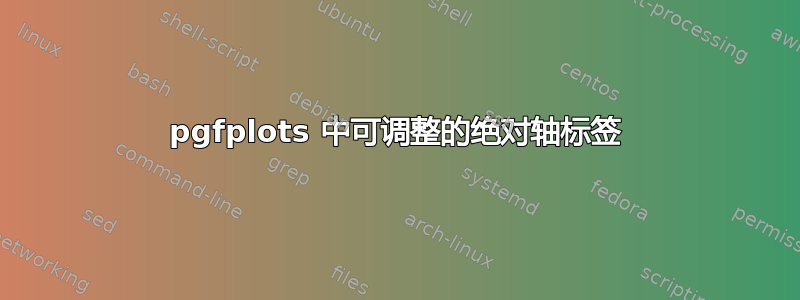
如何使用绝对放置的 y 标签,但仍调整绝对位置?在下面的示例中,我希望能够使两个图完全对齐,包括 y 标签。
如果我添加
ylabel absolute,
到参数列表
\begin{axis[
我不能使用
ylabel shift = 0.1cm,
在同一个参数列表中。如果我跳过 ylabel absolute,我可以使用 ylabel shift,但随后我必须对 yshift 使用不同的值(并且不清楚具体使用哪些值)才能获得相等的间距。理想情况下,我希望首先固定 y 标签的位置(就像 ylabel absolute 所做的那样),然后移动它(就像 ylabel shift 所做的那样)。如何做到这一点?
梅威瑟:
\documentclass{article}
\usepackage[tightpage,active]{preview}
\usepackage{tikz}
\usepackage{pgfplots}
\pgfplotsset{compat=1.5}
\begin{document}
\begin{preview}
\begin{tikzpicture}
\begin{axis}[
height=6cm,
width=9cm,
xlabel=$x$,
ylabel=$y$]
\addplot[smooth,color=blue]
plot coordinates {
(0,3)
(2,4)
(3,1)
};
\addlegendentry{One curve}
\addplot[smooth,color=red]
plot coordinates {
(0,0)
(1,2)
(2,1)
(3,0)
};
\addlegendentry{Another curve}
\end{axis}
\end{tikzpicture}
\begin{tikzpicture}
\begin{axis}[
height=6cm,
width=9cm,
xlabel=$x$,
ylabel=$y$]
\addplot[smooth,color=blue]
plot coordinates {
(0,3)
(2,4)
(3,1)
};
\addlegendentry{One curve}
\addplot[smooth,color=red]
plot coordinates {
(0,-10)
(1,2)
(2,1)
(3,1)
};
\addlegendentry{Another curve}
\end{axis}
\end{tikzpicture}
\end{preview}
\end{document}

答案1
您可以使用ylabel absolute, ylabel style={yshift=1cm}来移动标签。


