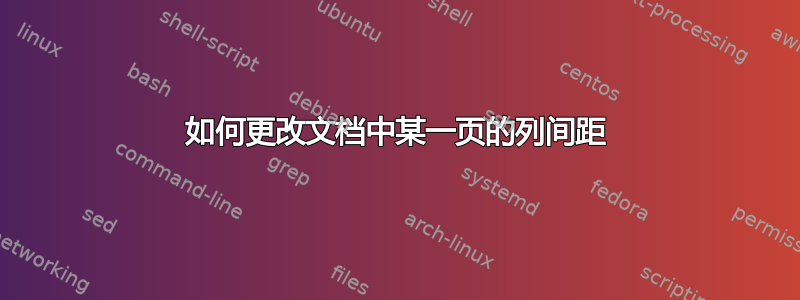
我正在multicol为我的列使用该包。到目前为止,我\setlength\columnsep{10pt}在序言中设置了默认的列间距。但对于一个特定的页面,我想将其设置columnsep为 30pt。
我无法通过\setlength在页面开头插入新内容来使其工作。
以下是一个例子:
\documentclass{article}
\usepackage{blindtext}
\usepackage{multicol}
\setlength\columnsep{10pt} % This is the default columnsep for all pages
\begin{document}
\begin{multicols*}{2}
\blindtext
\newpage
\setlength\columnsep{30pt} % I want the columnsep to be wider only on this page. Right now, nothing happens. The default 10pt is still being used.
\blindtext
\columnbreak
\blindtext
\newpage
\blindtext
\end{multicols*}
\end{document}
任何帮助,将不胜感激。
答案1
要更改中间文档中的列宽,您应该关闭之前的多列,设置新的\columnsep,然后启动新的多列环境。尝试以下代码:
\documentclass{article}
\usepackage{blindtext}
\usepackage{multicol}
\setlength\columnsep{10pt} % This is the default columnsep for all pages
\begin{document}
\begin{multicols*}{2}
\blindtext
\end{multicols*}
\newpage
\setlength{\columnsep}{30pt} % I want the columnsep to be wider only on this page. Right now, nothing happens. The default 10pt is still being used.
\begin{multicols}{2}
\blindtext
\end{multicols}
\newpage
\setlength\columnsep{10pt}
\begin{multicols*}{2}
%\columnbreak
\blindtext
\end{multicols*}
\end{document}


