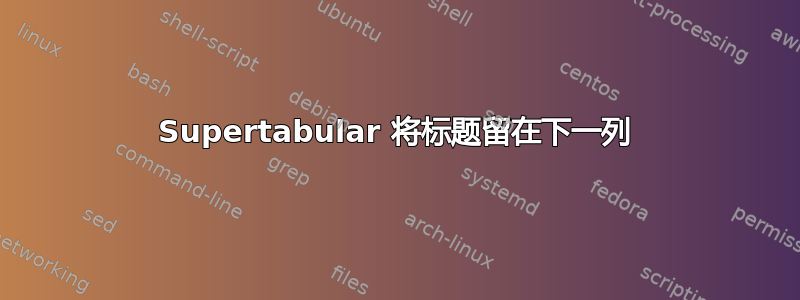
我根据此线程接受的答案在多列环境中使用 supertabular多列长表或枚举。但有时在新列/页面中会留下标题和空表体(例如,当我将计数器“n”更改为 19 时 - 第一列已满,只有标题在第二列中)。我也尝试过这个解决方案如何在 supertabular 中禁用 \hline 上的分页符?但这没用。我创建的行数是任意的。有没有办法删除这些没有正文的标题(而不删除所有标题)?
编辑:例如
\documentclass{article}
\usepackage[margin=1in]{geometry}
\usepackage{xcolor,supertabular,multicol}
\newcount\n
\n=0
\def\tablebody{}
\makeatletter
\loop\ifnum\n<19
\advance\n by1
\protected@edef\tablebody{\tablebody
\textbf{\number\n.}&
\hfill T\hfill\hfill F\hfill\hskip0pt\endgraf
\vskip.5\baselineskip
\color@begingroup
\color{black!20}
\hrule height3ex
\color@endgroup
\tabularnewline
}
\repeat
\makeatother
\pagestyle{empty}
\begin{document}
\begin{multicols*}{2}
\let\mcnewpage=\newpage
\makeatletter
\renewcommand\newpage{%
\if@firstcolumn
\hrule width\linewidth height0pt
\columnbreak
\else
\mcnewpage
\fi
}
\makeatother
\tablehead{Item \#&\\}
\begin{supertabular}{lp{1.5in}}
\tablebody
\end{supertabular}
\end{multicols*}
\end{document}


