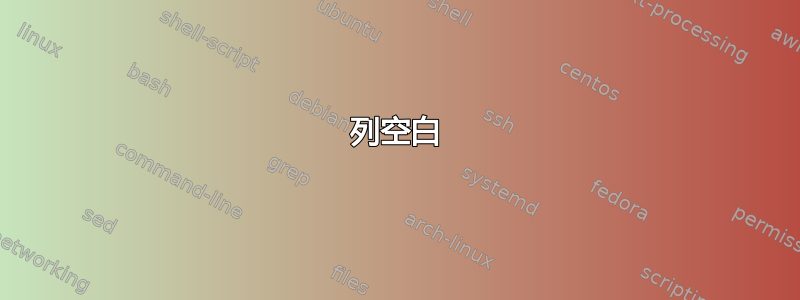
我正在使用下表,但第一列和模型之间有大量空白。模型之间的空白没问题。
\begin{table}\caption{Regression table\label{tab1}}
\begin{center}
\begin{tabular}{l r l r l r l}
\hline
& \multicolumn{2}{c}{Model 1}&\multicolumn{2}{c}{Model 2}&\multicolumn{2}{c}{Model 3}\\
\hline
\hline
Variable 1 & 12.758 & * & 13.822 & *** & 2.123 & *\\
\hline
\textit{*p < 0.05, ** p < 0.01, *** p < 0.001}
\end{tabular}
\end{center}
\end{table}
我怎样才能修剪它以便不需要使用景观?
答案1
第一列的宽度过大,是因为tabular环境的最后一行\textit{*p < 0.05, ** p < 0.01, *** p < 0.001}被解释为属于第一列。请改用类似的代码\multicolumn{7}{l}{<Content>}。(在您的初始示例中,您有 5 列数据,但在环境设置中仅指定了 4 列tabular。我看到您在此期间更新了代码以包含 7 列。)
另外,我建议使用该booktabs包来获得一些好看的水平规则(由\toprule、\midrule和生成\cmidrule)。

\documentclass{article}
\usepackage{booktabs}
\begin{document}
\begin{table}
\caption{Regression table}\label{tab1}
\centering
\smallskip
\begin{tabular}{@{}l cccccc @{}}
\toprule
& \multicolumn{2}{c}{Model 1}
& \multicolumn{2}{c}{Model 2}
& \multicolumn{2}{c@{}}{Model 3}\\
\cmidrule(lr){2-3} \cmidrule(lr){4-5} \cmidrule(l){6-7}
& Coef. & SE & Coef. & SE & Coef. & SE\\
\midrule
Variable 1 & 12.758 & * & 13.822 & *** & 2.123 & *\\
\midrule[\heavyrulewidth]
\multicolumn{7}{@{}l}{* $p < 0.05$, ** $p < 0.01$, *** $p < 0.001$.}\\
\end{tabular}
\end{table}
\end{document}


