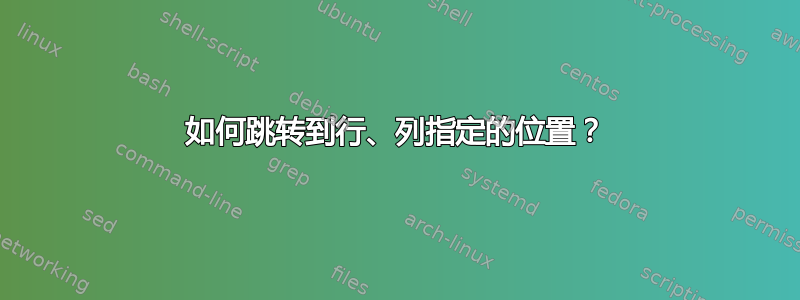
打开文件时可以使用
$ emacs +2:9 practice.b
这将打开文件“practice.b”的第 2 行和该行的第 9 个字符。如何在已经运行的 Emacs 中像这样跳转?我知道,M-x goto-line但它不识别分号。
答案1
M-x goto-line(M-g g或M-g M-g) 让您到达目标行的开头。然后您可以使用M-g | 8 RET( M-x move-to-column 8 RET) 移动到目标列(C-u 8 right如果没有宽字符也可以)。请注意,这会将您置于第 8 列,因为 Emacs 从 0 开始对列进行编号,但命令行选项+LINE:COLUMN从 1 开始对列进行编号。
如果您想要一个可以键入 的 Emacs 命令2:9,您可以将以下一些代码粘贴到您的文件中,.emacs以便将其作为参数写入goto-line。请注意,该代码仅在 Emacs 23 中进行了最低限度的测试。
(defadvice goto-line (around goto-column activate)
"Allow a specification of LINE:COLUMN instead of just COLUMN.
Just :COLUMN moves to the specified column on the current line.
Just LINE: moves to the current column on the specified line.
LINE alone still moves to the beginning of the specified line (like LINE:0)."
(if (symbolp line) (setq line (symbol-name line)))
(let ((column (save-match-data
(if (and (stringp line)
(string-match "\\`\\([0-9]*\\):\\([0-9]*\\)\\'" line))
(prog1
(match-string 2 line)
(setq line (match-string 1 line)))
nil))))
(if (stringp column)
(setq column (if (= (length column) 0)
(current-column)
(string-to-int column))))
(if (stringp line)
(setq line (if (= (length line) 0)
(if buffer
(save-excursion
(set-buffer buffer)
(line-number-at-pos))
nil)
(string-to-int line))))
(if line
ad-do-it)
(if column
(let ((limit (- (save-excursion (forward-line 1) (point))
(point))))
(when (< column limit)
(move-to-column column))))))
答案2
对于 Emacs 24+,我编写了另一个版本函数,因为 Gilles 函数不适合我(不知道为什么)。
(defun go-to-line-and-column-cond (lc-cond)
"Allow a specification of LINE:COLUMN or LINE,COLUMN instead of just COLUMN.
Just :COLUMN or ,COLUMN moves to the specified column on the current line.
LINE alone still moves to the beginning of the specified line (like LINE:0 or LINE,0).
By Default I'm bind it to M-g M-l.
The default value of the COLUMN is decrement by -1
because all compilers consider the number of COLUMN from 1 (just for copy-past)"
(interactive "sLine:Column:: ")
(let (line delim column max-lines)
(setq max-lines (count-lines (point-min) (point-max)))
(save-match-data
(string-match "^\\([0-9]*\\)\\([,:]?\\)\\([0-9]*\\)$" lc-cond)
(setq line (string-to-number (match-string 1 lc-cond)))
(setq delim (match-string 2 lc-cond))
(setq column (string-to-number (match-string 3 lc-cond)))
(if (not (equal delim "")) (if (> column 0) (setq column (1- column))))
(if (= 0 line) (setq line (line-number-at-pos)))
(if (> line max-lines) (setq line max-lines))
(goto-line line)
(move-to-column column)
(message "Marker set to line %d column %s" (line-number-at-pos) (current-column))
)))
(global-set-key (kbd "M-g M-l") 'go-to-line-and-column-cond)
答案3
尝试set-goal-column(C-x C-n)


