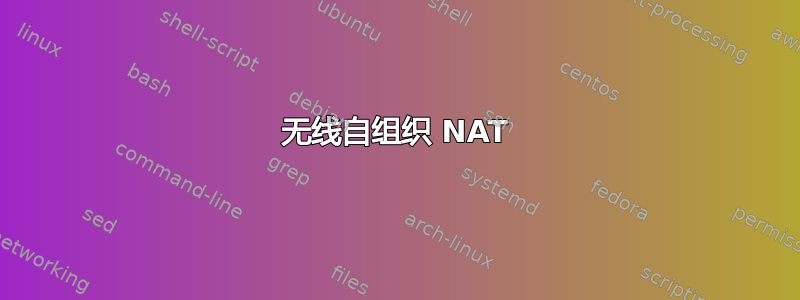
我为我的 Raspberry Pi 配备了“OURLiNK 802.11n”迷你 USB wifi 适配器,但我也想将它与我的 Scientific Linux 6.1 一起使用
$ cat /etc/redhat-release
Scientific Linux release 6.1 (Carbon)
$
当我将加密狗插入 USB 端口时,我的日志中出现以下内容
Oct 18 11:16:28 X kernel: usb 1-4: new high speed USB device number 5 using ehci_hcd
Oct 18 11:16:28 X kernel: usb 1-4: New USB device found, idVendor=0bda, idProduct=8176
Oct 18 11:16:28 X kernel: usb 1-4: New USB device strings: Mfr=1, Product=2, SerialNumber=3
Oct 18 11:16:28 X kernel: usb 1-4: Product: 802.11n WLAN Adapter
Oct 18 11:16:28 X kernel: usb 1-4: Manufacturer: Realtek
Oct 18 11:16:28 X kernel: usb 1-4: SerialNumber: 00e04c000001
Oct 18 11:16:28 X kernel: usb 1-4: configuration #1 chosen from 1 choice
我通过以下方式添加了连接:系统->首选项->网络连接->无线->使用 Ad-hoc 模式添加,我什至这样做了service network restart,但我仍然看不到来自其他无线设备的 SSID。
我希望能够在我的 Linux 上配置 NAT,以便其他设备可以使用该连接来连接到 Internet。


