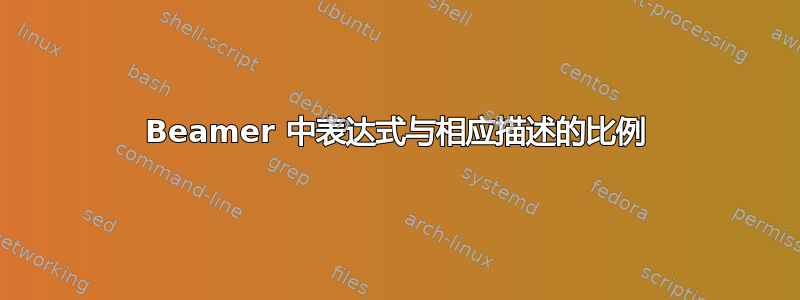
我想稍微修改一下方程的显示。下面是我用来显示两个表达式的比率并使用指针描述项的代码。
我能够显示表达式,但我想知道是否可以将它们用作实分数,就像我们在使用\frac函数时得到的表达式一样。
\tikzstyle{na} = [baseline=-.5ex]
\begin{equation*}
a_i(t,x) =
\tikz[baseline]{
\node[fill=blue!20,anchor=base] (t1)
{$ \tau C_i(t,x,\tau )\partial \tau$};
} /
\tikz[baseline]{
\node[fill=red!20, ellipse,anchor=base] (t2)
{$C_i(t,x,\tau) \partial \tau$};
}
\end{equation*}
\begin{itemize}[<+-| alert@+>]
\item Coriolis acceleration
\tikz[na] \node[coordinate] (n1) {};
\item Transversal acceleration
\tikz[na]\node [coordinate] (n2) {};
\end{itemize}
% Now it's time to draw some edges between the global nodes. Note that we
% have to apply the 'overlay' style.
\begin{tikzpicture}[overlay]
\path[->]<1-> (n1) edge [bend right] (t1);
\path[->]<2-> (n2) edge [bend right] (t2);
\end{tikzpicture}
上述代码的输出如下:

答案1
这是一个有效的例子:
\documentclass{beamer}
\usepackage{tikz}
\usetikzlibrary{shapes}
\tikzstyle{na} = [baseline=-.5ex]
\tikzstyle{every picture}=[remember picture]
\begin{document}
\begin{frame}
\begin{equation*}
a_i(t,x) =
\frac{
\tikz[baseline]{
\node[fill=blue!20,anchor=base] (t1)
{$ \tau C_i(t,x,\tau )\partial \tau$};
}}{
\tikz[baseline]{
\node[fill=red!20, ellipse,anchor=base] (t2)
{$C_i(t,x,\tau) \partial \tau$};
}}
\end{equation*}
\begin{itemize}[<+-| alert@+>]
\item Coriolis acceleration
\tikz[na] \node[coordinate] (n1) {};
\item Transversal acceleration
\tikz[na]\node [coordinate] (n2) {};
\end{itemize}
% Now it's time to draw some edges between the global nodes. Note that we
% have to apply the 'overlay' style.
\begin{tikzpicture}[overlay]
\path[->]<1-> (n1) edge [bend left] (t1);
\path[->]<2-> (n2) edge [bend right] (t2);
\end{tikzpicture}
\end{frame}
\end{document}



