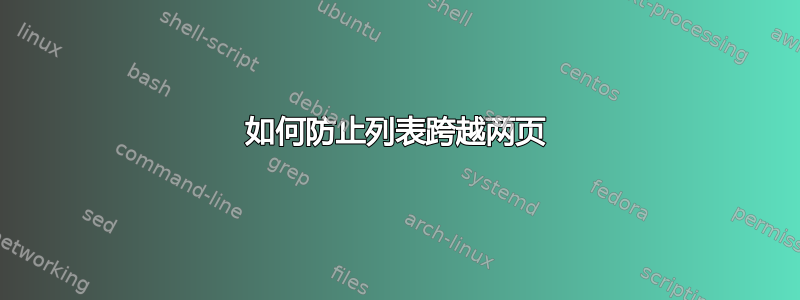
如果我有一个小列表,恰好位于页面末尾,我该如何强制 LaTeX 将其放在新页面上,以便它不会跨越两页,这对于小列表来说看起来很丑陋。
答案1
使用可选参数float,它将在一页上:
\documentclass{scrreprt}
\usepackage{blindtext}% only for demo
\usepackage{listings}
\textheight=10cm% only for demo
\begin{document}
\blindtext
\vspace{2cm}% only for demo
Now comes the listing which is a float.
\begin{lstlisting}[basicstyle=\ttfamily,float]
foo
bar
baz
baz
bar
foo
foo
bar
baz
baz
bar
foo
\end{lstlisting}
\end{document}
也可以尝试不使用可选参数。
答案2
对于简单的事情,你可以尝试needspace包裹。
另一方面,我编写了一个名为的样式numberedblock.sty,但我从未将其上传到 CTAN。我已使用\makeatletterand\makeatother语法将其包含在此示例中。它将确保您的代码片段不会跨页面,因为它将内容(内部)放入框中。您可能会发现它很有用:
\documentclass[10pt]{article}
%\usepackage{numberedblock}
\makeatletter
%\ProvidesPackage {numberedblock} [2007/03/16 v1.01]
%
% by Steven B. Segletes, for the public domain.
%
% numberedblock provides several routines
% intended to print out a block of code with a unique,
% sequentially indexed label. The code block is printed to the left,
% with the block label printed centered vertically on the code block,
% horizontally right-justified. Each line of code is not numbered...
% rather, the block of code gets a single label.
%
% There are three parameters with which the user may freely alter:
% 1) maxblocklabelsize is a length set aside for the code-block labels.
% If it is too small, the label will run off the right margin; too large
% and it limits the width of the code block itself. However, by setting
% this parameter to a negative value, it will force the label to be
% offset into the right margin, which may be a desirable feature.
% 2) blockindent is a length defining the left-side indent to be used
% for the code block to be printed.
% 3) blocklabel is the command that actually formats the block label to
% the desired appearance. Currently, italicized numbers are used within
% non-italicized square brackets to comprise the block label.
%
% There is a command-line version called numblock, which cannot
% handle verbatim input. And there is an environment called numVblock
% which handles cases invloving verbatim input
%
% An example of how to use numberedblock is given below. The
% double-backslash is used for linebreaks in the code. Tildes need to
% be used for hard spaces under two conditions: when the code contains
% multiple sequential spaces; and if a space follows a period (which
% would otherwise invoke end-of-sentence spacing considerations). In
% addition, special LaTeX characters need to be quoted in the
% appropriate manner of LaTeX.
%
% \numblock{Line 1 of code\\Line 2 of code\\Line 3...}
%
% In contrast, the numVblock environment is a verbatim environment:
%
% \begin{numVblock}{
% program test
% implicit none
% integer a, x
% a = 0
% x = 1
% 10 a = a + x
% if (a .eq. 100) stop
% goto 10
% end
% \end{numVblock}
%
% The font used for the code block itself is the ttfamily (typewriter)
% of fixed-width characters. The counter named blocknum is used to
% index the code block sequence.
%
%%%%%%%%%%%%%%%%%%%%%%%%%%%%%%%%%%%%%%%%%%%%%%%%%%%%%%%%%%%%%%%%%%%%%%%%
\NeedsTeXFormat{LaTeX2e}
\@ifundefined{verbatim@processline}{\RequirePackage{verbatim}}{}
\usepackage{verbatimbox}
\newsavebox{\@savedverbbox}
\newlength\maxblocklabelsize
\newlength\blockindent
\setlength\maxblocklabelsize{-0.4in}
\setlength\blockindent{0.2in}
\newcommand\blocklabel[1]{[\textit{\arabic{#1}}]}
\newcounter{blocknum}
\setcounter{blocknum}{0}
\newlength\codeblockwidth
\newlength\parindentsave
%%%%%%%%%%%%%%%%%%%%%%%%%%%%%%%%%%%%%%%%%%%%%%%%%%%%%%%%%%%%%%%%%%%%%%%%
\def\numVblock{%
\sbox\@savedverbbox{\usebox{\savedverbbox}}
\verbbox
}
\def\endnumVblock{
\endverbbox
\numblock{\theverbbox[t]}
\global\sbox{\savedverbbox}{\usebox{\@savedverbbox}}
}
%%%%%%%%%%%%%%%%%%%%%%%%%%%%%%%%%%%%%%%%%%%%%%%%%%%%%%%%%%%%%%%%%%%%%%%%
\newcommand\numblock[1]{
\setlength\codeblockwidth{\textwidth}
\addtolength\codeblockwidth{-\maxblocklabelsize}
\addtolength\codeblockwidth{-\blockindent}
\setlength\parindentsave{\parindent}
\parindent 0in
\addtocounter{blocknum}{1}
\vspace{\abovecaptionskip}
\begin{tabular}{@{\hspace{\blockindent}} l @{} r @{}}
{\tt
\begin{tabular*}{\codeblockwidth}{@{} l @{}}
#1
\end{tabular*}%
}
& \makebox[\maxblocklabelsize]{\hfill\blocklabel{blocknum}}\\
\end{tabular}
\vspace{\belowcaptionskip}
\setlength{\parindent}{\parindentsave}
}
%%%%%%%%%%%%%%%%%%%%%%%%%%%%%%%%%%%%%%%%%%%%%%%%%%%%%%%%%%%%%%%%%%%%%%%%
%\endinput
\makeatother
\begin{document}
\parindent 0.3in
%\setlength\maxblocklabelsize{-.4in}
\setlength\blockindent{0.0in}
This is a test of the \textsf{numberedblock} style packcage, which is
specially designed to produce sequentially numbered BLOCKS of code (note
the individual code lines are not numbered, but the whole block gets a
single number, for later reference (much in the same way that equations
can get numbered in a document). While specialized for numbering code
blocks, the commands can actually number other items, as well, in fact
anything that fits in a \LaTeX{} box.
If the code block contains no special characters, one can simply use the
command form, called \verb,\numblock,. It cannot handle verbatim text,
but must use standard \LaTeX{} escape sequences (for line breaks,
contiguous spaces, special characters, etc.). It puts the output in a
tt font , which is the same used in the verbatim environment:
\numblock{This text is the\\argument to the command\\where double
slashes have been\\used for line breaks}
Most useful, however, there is also the \verb,numVblock, environment,
which handles verbatim text, as seen in the next example:
\begin{numVblock}
This is the numVblock
environment, which (<--see contiguous spaces here)
succeeds in
incorporating verbatim text like
@##$%*$%$()||}{?><\\ \end{numVblock}
As envisioned the \verb,numVblock, environment would be ideally suited
for displaying small code blocks as part of documentation. The code can
contain contiguous spaces and special characters:
\begin{numVblock}
program test
implicit none
integer a, x
c$$$$$$$$$$$$$$$$$$$$$$$$$
a = 0
x = 1
10 a = a + x
if (a .eq. 100) stop
goto 10
end
\end{numVblock}
Below, I test the \verb,\numblock, command with the argument as a
box, rather than as formatted text.
\numblock{\fbox{Testing, 1,2,3 testing a box}}
Don't forget, there are settable parameters to define the block
left-indent, the format of the label, and (if needed) the labels' max
width/placement.
\end{document}



