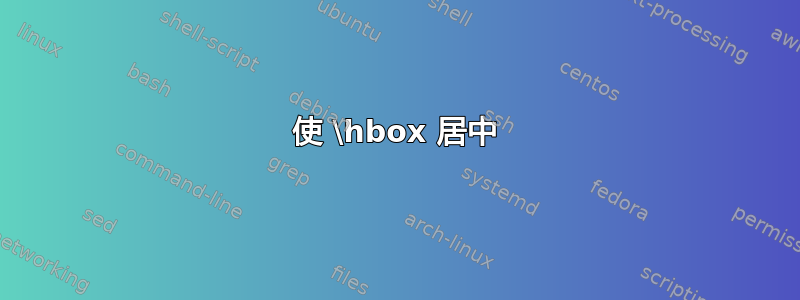
我试图将嵌套的集合置于中心\hbox,但\vbox没有任何成功:-(
这是我使用的代码:
\begin{figure}[h]
\center{
\vbox{\hbox{%
\includegraphics{imageA}~%
\includegraphics{imageB}~%
\includegraphics{imageC}}%
\hbox{%
\includegraphics{imageD}~%
\includegraphics{imageE}~%
\includegraphics{imageF}}}%
\caption{text}
}
\end{figure}

理想的结果是该图像位于页面中间的中心。
答案1
和 都不\hbox支持\vbox在文档中使用的 LaTeX 命令,并且\center是环境的内部命令center(不带参数)。另外,不要[h]单独使用,因为这会使 LaTeX 很难为浮动找到一个好的位置,所以最有可能的是它会转到文档的末尾。
\begin{figure}[hpt]
\centering
\includegraphics{imageA}~%
\includegraphics{imageB}~%
\includegraphics{imageC}%
\includegraphics{imageD}~%
\includegraphics{imageE}~%
\includegraphics{imageF}%
\caption{text}
\end{figure}
答案2
很难理解为什么被迫使用不受支持的语法。
但是问题是\vbox不会启动水平模式,所以无论\centering你给出什么或其他声明, 都会\vbox被放置在左边距;它只是你在 内部使用的相同功能\vbox:两个\hboxes 一个叠在另一个之上,因为它们不会启动水平模式。添加\leavevmode即可。
\documentclass{article}
\usepackage{graphicx}
\begin{document}
\begin{figure}
\centering
\leavevmode
\vbox{\hbox{%
\includegraphics{imageA}
\includegraphics{imageB}
\includegraphics{imageC}}
\hbox{%
\includegraphics{imageD}
\includegraphics{imageE}
\includegraphics{imageF}}
\caption{text}
}
\end{figure}
\end{document}
命令\center是错误的。我还删除了无用的~和%。
答案3
您可能最好使用以下tabular环境:
\documentclass{article}
%\usepackage{graphicx}
\usepackage{tikz}
\begin{document}
\newcommand\mybone{\tikz{\fill[blue!20] (0,0) rectangle (1,2);}}
\begin{figure}[h]
\centering
\begin{tabular}{ccc}
\mybone & \mybone & \mybone \\
\mybone & \mybone & \mybone
\end{tabular}
\caption{Error of the algorithm measured against a hand-made segmentation of the Metatarsal%
\ldots why am I kidding? I don't know what I'm talking about\ldots}
\end{figure}
\end{document}



