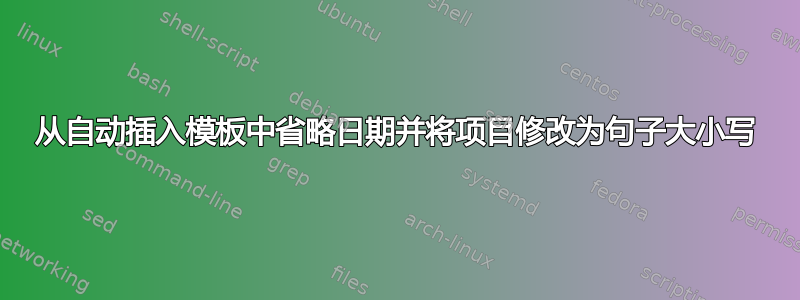
我正在使用一个可以自动插入日期的模板。我该如何删除日期?此外,将其以大写形式列出并将文本置于中间。我希望将项目以句子大小写并左对齐。
模板:
\documentclass[paper=a4, fontsize=11pt]{article} % A4 paper and 11pt font size
\usepackage[T1]{fontenc} % Use 8-bit encoding that has 256 glyphs
\usepackage{fourier} % Use the Adobe Utopia font for the document - comment this line to return to the LaTeX default
\usepackage[english]{babel} % English language/hyphenation
\usepackage{amsmath,amsfonts,amsthm} % Math packages
\usepackage{lipsum} % Used for inserting dummy 'Lorem ipsum' text into the template
\usepackage{sectsty} % Allows customizing section commands
\allsectionsfont{\centering \normalfont\scshape} % Make all sections centered, the default font and small caps
\usepackage{fancyhdr} % Custom headers and footers
\pagestyle{fancyplain} % Makes all pages in the document conform to the custom headers and footers
\fancyhead{} % No page header - if you want one, create it in the same way as the footers below
\fancyfoot[L]{} % Empty left footer
\fancyfoot[C]{} % Empty center footer
\fancyfoot[R]{\thepage} % Page numbering for right footer
\renewcommand{\headrulewidth}{0pt} % Remove header underlines
\renewcommand{\footrulewidth}{0pt} % Remove footer underlines
\setlength{\headheight}{13.6pt} % Customize the height of the header
\numberwithin{equation}{section} % Number equations within sections (i.e. 1.1, 1.2, 2.1, 2.2 instead of 1, 2, 3, 4)
\numberwithin{figure}{section} % Number figures within sections (i.e. 1.1, 1.2, 2.1, 2.2 instead of 1, 2, 3, 4)
\numberwithin{table}{section} % Number tables within sections (i.e. 1.1, 1.2, 2.1, 2.2 instead of 1, 2, 3, 4)
\setlength\parindent{0pt} % Removes all indentation from paragraphs - comment this line for an assignment with lots of text
%----------------------------------------------------------------------------------------
% TITLE SECTION
%----------------------------------------------------------------------------------------
\newcommand{\horrule}[1]{\rule{\linewidth}{#1}} % Create horizontal rule command with 1 argument of height
\title{
\normalfont \normalsize
\horrule{0.5pt} \\[0.4cm] % Thin top horizontal rule
\huge Spatial Planning in the Netherlands \\ % The assignment title
\horrule{2pt} \\[0.5cm] % Thick bottom horizontal rule
}
\begin{document}
\maketitle % Print the title
%----------------------------------------------------------------------------------------
% PROBLEM 1
%----------------------------------------------------------------------------------------
\section{What are the criteria that Needham (2007) uses to assess Dutch Planning?}
According to the article, there are two types of criteria for evaluation of Dutch spatial planning:
\subsection{Focusing on overall results and effects of planning. This category is consisted of three fundamental measures:}
\begin{itemize}
\item Accomplishment of goals and objectives of spatial planning,
\item To which extent cost is utilized,
\item To what extent benefits and advantages of planning process are spread.
\end{itemize}
\end{document}
详细列举部分:

答案1
- 不打印日期:写
\date{}在序言中。 - 要使用正常字体和左对齐方式显示章节标题:更改行
\allsectionsfont{\centering \normalfont\scshape}
到
\allsectionsfont{\normalfont}
将来,每个“TeX.SE 问题”请仅发布一个问题。在同一个“TeX.SE 问题”中询问两个不相关的主题(即日期和标题格式)被认为是不好的做法。



