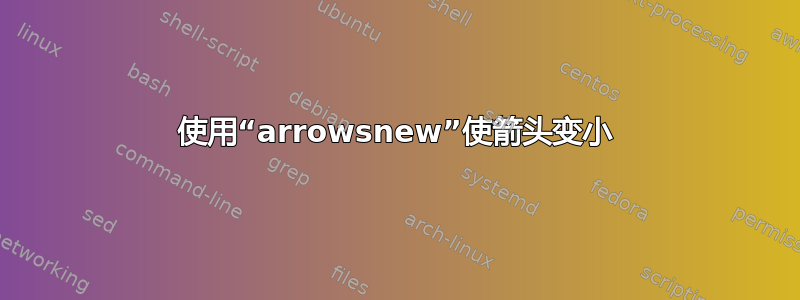
我想让箭头$\delta v_A$和[<->]箭头上的箭头变小。
我根据这篇文章制作了文件
但没用。我添加了\input{arrowsnew}序言和所有内容。
那么,我怎样才能使箭头变小呢?
\documentclass[11pt]{article}
\usepackage{tikz, tikz-qtree, pgfplots}
\pgfplotsset{compat=1.7}
\usetikzlibrary{arrows, decorations.markings, calc, fadings, decorations.pathreplacing, patterns, decorations.pathmorphing, positioning}
\begin{document}
\begin{tikzpicture}[line join = round, line cap = round, >=triangle 45]
\draw[dashdotted] (3.5,0) -- (-5,0);
\filldraw[top color = green!75!blue, bottom color = blue!40!green] (0,0) circle (.15cm);
\begin{scope}[decoration = {markings, mark = at position 0.265 with {\arrow{>}},} ]
\draw[postaction = decorate] (0,0) circle (1cm);
\node[draw, circle, fill = white, inner sep = .08cm, scale = .75]
at (-.173648,-.984808) {1};
\filldraw[black] (1,0) circle (.05cm);
\draw[->] (1.2,-.25) -- (1.2,.5) node[above, scale = .75] {$\Delta v_A$};
\draw[<->] (-.106066,.106066) -- (-.707107,.707107);
\end{scope}
\end{tikzpicture}
\end{document}


