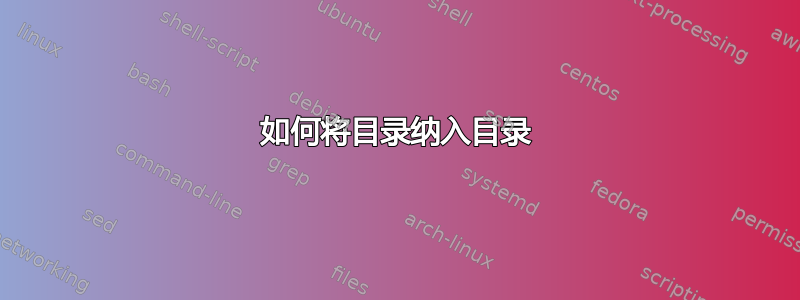
我想知道如何将目录纳入目录中......
我有一个如何将其欺骗到目录中的示例 - 使用 \phantomsection - 但似乎当我有一个很长的文档时链接有点错误 - 即它链接到之前的几页.....
\phantomsection
\addcontentsline{toc}{chapter}{Contents}
\tableofcontents
例子:
\documentclass[12pt, a4paper, twoside]{book}
\usepackage[english]{babel}
\usepackage{amsfonts,dsfont}
\usepackage[final]{pdfpages}
\usepackage{hyperref}
%----------------------------------------------------------------------------------
\begin{document}
\pagenumbering{roman}
%----------------------------------------------------------------------------------
%----------------------------------------------------------------------------------
\thispagestyle{empty}
\begin{titlepage}
{\Large
\begin{center}
{\bf XXXXXXXXXXXXXXX}
\end{center}
}
\end{titlepage}
%----------------------------------------------------------------------------------
\phantomsection
\addcontentsline{toc}{chapter}{Contents}
\tableofcontents
\phantomsection
\addcontentsline{toc}{chapter}{List of Figures}
\listoffigures
\phantomsection
\addcontentsline{toc}{chapter}{List of Tables}
\listoftables
%----------------------------------------------------------------------------------
\newpage
\setcounter{page}{1}
\pagenumbering{arabic}
\chapter{XXXXX}
\label{chXXXXX}
\section{Introduction}\label{chXXXXX_Intro}
BLAH BLAH BLAH.
%----------------------------------------------------------------------------------
%--------------------
\setboolean{@twoside}{false}
\end{document}
答案1
好的...Gonzalo Medina 的超快回答\评论
除了使用 \phantomsection \addcontentsline{toc}{chapter}{Contents},您还可以加载 tocbibind 包。 – Gonzalo Medina 3 分钟前
示例变为:
\documentclass[12pt, a4paper, twoside]{book}
\usepackage[english]{babel}
\usepackage{amsfonts,dsfont}
\usepackage[final]{pdfpages}
\usepackage{hyperref}
\usepackage{tocbibind}
%----------------------------------------------------------------------------------
\begin{document}
\pagenumbering{roman}
%----------------------------------------------------------------------------------
%----------------------------------------------------------------------------------
\thispagestyle{empty}
\begin{titlepage}
{\Large
\begin{center}
{\bf XXXXXXXXXXXXXXX}
\end{center}
}
\end{titlepage}
%----------------------------------------------------------------------------------
\tableofcontents
\listoffigures
\listoftables
%----------------------------------------------------------------------------------
\newpage
\setcounter{page}{1}
\pagenumbering{arabic}
\chapter{XXXXX}
\label{chXXXXX}
\section{Introduction}\label{chXXXXX_Intro}
BLAH BLAH BLAH.
%----------------------------------------------------------------------------------
%--------------------
\setboolean{@twoside}{false}
\end{document}
答案2
如果您正在使用 KOMA 脚本类,那么建议对该tocbibind包进行以下操作:
\setuptoc{toc}{totoc}


