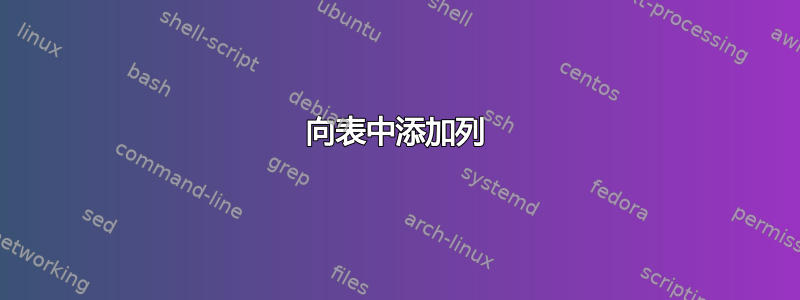
\begin{center}
\captionof{table}{Risk Analysis} \label{tab:title}
\begin{tabulary}{0.7\textwidth}{LCL}
Risk & \ Probability (1-5) & \ Impact (1-5) \\
\hline
Software cannot be completed on time. & 2 & 5 \\
System requirements not adequately identified. & 3 & 5 \\
\end{tabulary}
\end{center}
上面有一张表格,我正在尝试创建另一列名为“优先级(1-5) - 有关如何做到这一点的想法?
当我添加额外的列时,LaTeX 会抛出错误并说
Extra alignment tab has been changed to \cr. (\end{tabulary} ...)
答案1
由于我找不到直接处理这个问题的现有问题,所以我把这个问题放在这里。我首先建议看一下LaTeX 维基百科;这对学习非常有帮助。
看一下 LaTeX 表中内容的组织方式:
\begin{center}
\captionof{table}{Risk Analysis} \label{tab:title}
\begin{tabulary}{0.7\textwidth}{LCL}
Risk & Probability (1-5) & Impact (1-5) \\ \hline
Software cannot be ... & 2 & 5 \\
System requirements... & 3 & 5 \\
\end{tabulary}
\end{center}
你能推断吗?注意:LCL位是列的对齐方式(在本例中left,center,left);添加另一列将需要另一个对齐字符。导致错误的原因是缺少这个额外的对齐字符;LaTeX 遇到了另一列,但不知道该如何处理它。


