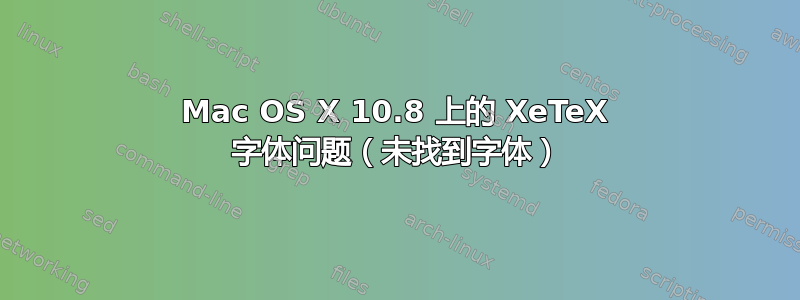
我通过将 otf 文件复制到 /Library/Fonts/Gotham 来安装 Gotham 字体。虽然 Font Book 无法正确显示已安装的 Gotham 字体(字符乱码),但 Font Validation 没问题,并且可以在 MS Word 中使用。但是,如果我尝试将其与 XeTeX 一起使用,如下所示
\documentclass{article}
\usepackage{xltxtra}
\usepackage{fontspec}
\setmainfont[ExternalLocation,Ligatures=TeX]{Gotham-Book}
\begin{document}
All human beings are born free and equal in dignity and rights.
\end{document}
我收到“未找到字体”提示
Latex Error: ./xetex_test.tex:4 Font EU1/Gotham-Book(0)/m/n/10=[Gotham-Book]/ICU:mapping=tex-text; at 10.0pt not loadable: Metric (TFM) file or installed font not found.
但是如果我用 fc-list 检查,我会得到
$ fc-list | grep "Gotham"
/Library/Fonts/Gotham/Gotham-MediumItalic.otf: Gotham,Gotham Medium:style=Medium Italic,Italic
/Library/Fonts/Gotham/Gotham-BookItalic.otf: Gotham,Gotham Book:style=Book Italic,Italic
/Library/Fonts/Gotham/Gotham-Light.otf: Gotham,Gotham Light:style=Light,Regular
/Library/Fonts/Gotham/Gotham-Bold.otf: Gotham,Gotham Bold:style=Bold,Regular
/Library/Fonts/Gotham/Gotham-Book.otf: Gotham,Gotham Book:style=Book,Regular
/Library/Fonts/Gotham/Gotham-Medium.otf: Gotham,Gotham Medium:style=Medium,Regular
/Library/Fonts/Gotham/Gotham-LightItalic.otf: Gotham,Gotham Light:style=Light Italic,Italic
/Library/Fonts/Gotham/Gotham-BoldItalic.otf: Gotham,Gotham Bold:style=Bold Italic,Italic
,所以 Gotham 字体似乎可以使用。我不确定为什么会出现字体问题,因为同样的安装过程在 Mac OS X 10.6 上运行良好。我很感激任何解决问题的建议。
更新1:
当我运行“xelatex”时收到以下错误消息
) (/opt/local/share/texmf-texlive-dist/tex/latex/metalogo/metalogo.sty))kpathsea: Invalid fontname `[Gotham-Book]/ICU', contains '['
我猜问题与字体名称中的多余括号有关(不知道如何将括号插入字体名称)。我应该查看 fonts.conf 吗?
更新2:
我尝试不使用“ExternalLocation”,效果很好。谢谢大家的帮助!
答案1
ExternalLocation用于按文件名加载字体,而无需在系统范围内安装它们,但由于这里的情况并非如此,因此您不应该使用它。您需要使用 FontBook 中显示的字体名称,这很可能只是Gotham。
Mac 上的 XeTeX 不使用 FontConfig,因此fc-list或其他fc-*工具的输出与 XeTeX 是否找到该字体无关。


