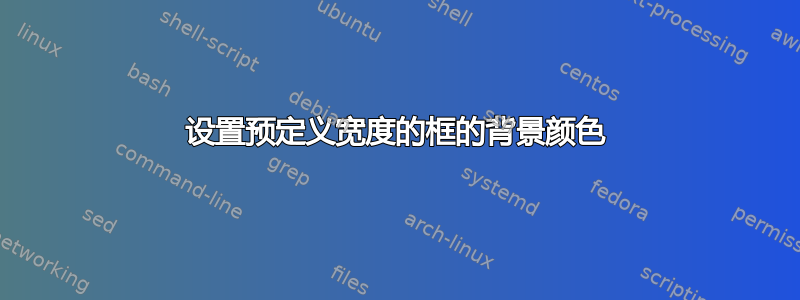
我想要一个带有彩色背景的迷你页面,即一个可以预定义宽度和背景颜色的框。我的尝试
\colorbox{green}{\begin{minipage}{\slwidth}
Some text
\end{minipage}}
导致框比原始小页面稍宽。有什么建议吗?
答案1
您必须进行设置\fboxsep=0pt以避免小页面周围出现额外的填充。尝试以下操作:
\documentclass{article}
\usepackage{xcolor}
\begin{document}
\fboxsep0pt
\colorbox{green}{\begin{minipage}{3cm}
Some text
\end{minipage}}
\fboxrule.2pt\fboxsep-.2pt
\fbox{\begin{minipage}{3cm}
Some text
\end{minipage}}
\end{document}
答案2
测试一下。Wrapfigure 是可选的,但我喜欢添加它,而且我喜欢它能正常工作!
\usepackage{wrapfig}
\definecolor{light-gray}{gray}{0.95}
\usepackage{tcolorbox}
\begin{wrapfigure}{r}{7cm}
\begin{minipage}[t]{0.95\linewidth}
\begin{tcolorbox}[colback=gray!5,colframe=green!40!black,title=In short]
Example text ... blabla
\end{tcolorbox}
\end{minipage}
\end{wrapfigure}


