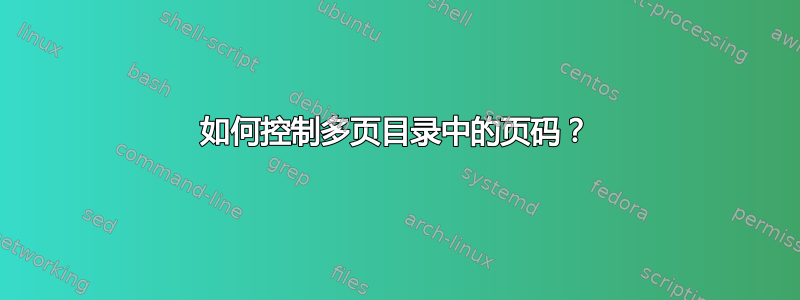
我正在对目录进行页码编排,需要页码从目录开始。在下面给出的示例中,目录有两页,后面跟着 2 个空白页。但我观察到,目录中的页码是 3。我怎样才能将其改为 1?
\documentclass{article}
\usepackage{etoolbox,graphicx}% http://ctan.org/pkg/{etoolbox,graphicx}
\usepackage{xcolor}
\usepackage{mdframed}
\usepackage{lipsum}
\definecolor{myblue}{RGB}{146,243,224}
\newcommand{\addstufftotoc}[2][toc]{% \addimagetotoc[<toc>]{<stuff>}
\addtocontents{#1}{#2}}
\makeatletter
\patchcmd{\l@section}% <cmd>
{\begingroup}% <search>
{\begingroup\normalfont\Large\bfseries}% <replace>
{}{}% <success><failure>
\newcommand\mdframedintoc{\par\bigskip%
\begin{mdframed}[hidealllines=true,backgroundcolor=myblue]
Some contents for the \texttt{mdframed} environment.
\end{mdframed}\par\bigskip
\begin{mdframed}% mdframed for the image
\centering
\includegraphics[height=2\baselineskip]{example-image-a}
\end{mdframed}%
}
\patchcmd{\tableofcontents}{\@starttoc{toc}}{\@starttoc{toc} \mdframedintoc} {}{}
\makeatother
\begin{document}
\mbox{}
\thispagestyle{empty}
\newpage
\mbox{}
\thispagestyle{empty}
\newpage
\tableofcontents
\thispagestyle{empty}
\clearpage
\setcounter{page}{1}
\section{First section}
\addstufftotoc{\nobreak\smallskip\protect\includegraphics[height=2 \baselineskip]{example-image-a}\par}
\section{Second section}
\addstufftotoc{\nobreak\smallskip\protect\includegraphics[height=2 \baselineskip]{example-image-b}\par}
\section{Third section}
\section*{Fourth section}
\addcontentsline{toc}{section}{\protect\numberline{}Fourth section}
\section{Last section}
\addstufftotoc{\nobreak\smallskip\protect\includegraphics[height=2 \baselineskip]{example-image-c}\par}
\section{First section}
\addstufftotoc{\nobreak\smallskip\protect\includegraphics[height=2 \baselineskip]{example-image-a}\par}
\section{Second section}
\addstufftotoc{\nobreak\smallskip\protect\includegraphics[height=2 \baselineskip]{example-image-b}\par}
\section{Third section}
\section*{Fourth section}
\addcontentsline{toc}{section}{\protect\numberline{}Fourth section}
\section{Last section}
\addstufftotoc{\nobreak\smallskip\protect\includegraphics[height=2 \baselineskip]{example-image-c}\par}
\section{First section}
\addstufftotoc{\nobreak\smallskip\protect\includegraphics[height=2 \baselineskip]{example-image-a}\par}
\section{Second section}
\addstufftotoc{\nobreak\smallskip\protect\includegraphics[height=2 \baselineskip]{example-image-b}\par}
\section{Third section}
\section*{Fourth section}
\addcontentsline{toc}{section}{\protect\numberline{}Fourth section}
\section{Last section}
\addstufftotoc{\nobreak\smallskip\protect\includegraphics[height=2 \baselineskip]{example-image-c}\par}
\section{First section}
\addstufftotoc{\nobreak\smallskip\protect\includegraphics[height=2 \baselineskip]{example-image-a}\par}
\section{Second section}
\addstufftotoc{\nobreak\smallskip\protect\includegraphics[height=2 \baselineskip] {example-image-b}\par}
\section{Third section}
\section*{Fourth section}
\addcontentsline{toc}{section}{\protect\numberline{}Fourth section}
\section{Last section}
\addstufftotoc{\nobreak\smallskip\protect\includegraphics[height=2 \baselineskip]{example-image-c}\par}
\section{First section}
\addstufftotoc{\nobreak\smallskip\protect\includegraphics[height=2 \baselineskip]{example-image-a}\par}
\section{Second section}
\addstufftotoc{\nobreak\smallskip\protect\includegraphics[height=2 \baselineskip]{example-image-b}\par}
\section{Third section}
\section*{Fourth section}
\end{document}

答案1
您有 2 个显式
\mbox{}
\thispagestyle{empty}
\newpage
之前的条目\tableofcontents。这就是插入两个空白页。如果您希望保留这些但从第一页开始,请\pagenumbering{arabic}在第二个条目后立即插入。否则,删除前两个重复的条目,您的目录将自然从第 1 页开始。
之所以有效是因为\pagenumbering将页面计数器重置为 1(通过\global\c@page \@ne):
\def\pagenumbering#1{%
\global\c@page \@ne \gdef\thepage{\csname @#1\endcsname
\c@page}}
当然,发行\setcounter{page}{1}也会类似。


