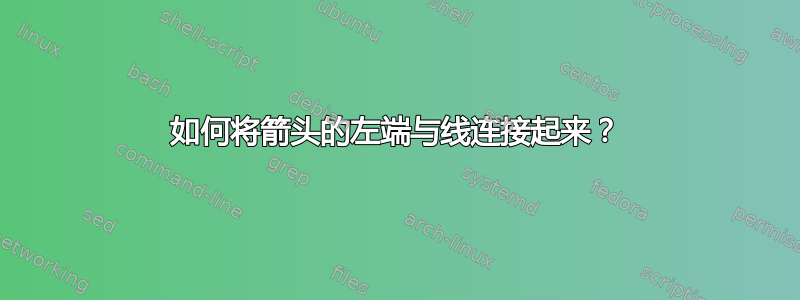
\documentclass[a4paper,twoside]{article}
\usepackage{xypic}
\begin{document}
\xymatrix{
A\ar@{-} [rr] & & D\ar @{-}[r] & E\\
L\ar @{-}[rrr] & & & M \\
P\ar[rrr]\ar[uu] & R\ar[ruu] & S & T\ar @{-}[uu]
}
\end{document}
这将产生下图:

但我想制作下面的图表:

我如何使用该包来做到这一点xypic?
答案1
这是您的第二张图表的 xypic 版本。

\documentclass[a4paper,twoside]{article}
\usepackage{xypic}
\begin{document}
\begin{xy}<1cm,0cm>:
(0,0)="P"; (0,2)="A" **@{-};
(4,2)="E" **@{-}; (4,0)="T" **@{-}; "P" **@{-},
(0,1)="L"; (4,1)="M" **@{-},
(1.3,0)="R"; "R"+(0,0.1) **@{-},
(3,0)="S"; "S"+(0,0.1) **@{-},
(2.6,2)="D"; "D"-(0,0.1) **@{-},
(2.2,0) *{>},
"P"-(0.2,0.2)*{P},
"L"-(0.2,0)*{L},
"A"+(-0.2,0.2)*{A},
"D"+(0,0.2)*{D},
"E"+(0.2,0.2)*{E},
"M"+(0.2,0)*[r]{M},
"T"+(0.2,-0.2)*{T},
"S"-(0,0.2)*{S},
"R"-(0,0.2)*{R}
\end{xy}
\end{document}
第一个命令集合绘制线条并为点提供一些参考名称。第二个命令集合打印箭头和标签。请参阅xypic 参考手册(或texdoc xyrefer在您的计算机上)获取更多详细信息。这比用户指南()更有帮助texdoc xypic,后者主要针对所谓的“交换图”的创建。
请仔细注意语法。线条绘制操作**@{-}使用堆栈上的最后两个点;;当我们想从最后一个点继续时,它会紧随其后,但当,我们需要开始一个全新的操作时,它会紧随其后。
我猜你还想问如何向此图添加箭头,大概是从R到D,而不是注释中R的 到。一种方法是P
"R"; "D" **@{-} ?(.7)*\dir{>}
.7将距离从R到 的箭头置于其中D。类似的构造也可用于底线上的箭头。
答案2
我不太清楚xy,但有一种可能性是使用TikZ:
\documentclass{article}
\usepackage{tikz}
\usetikzlibrary{positioning,decorations.markings}
\begin{document}
\begin{tikzpicture}[node distance=1cm]
% coordinates for the points
\coordinate (A) ;
\coordinate[right = 2cm of A] (D) ;
\coordinate[right = of D] (E) ;
\coordinate[below = of A] (L) ;
\coordinate[below = of L] (P) ;
\coordinate[right = of P] (R) ;
\coordinate[right = 1.3cm of R] (S) ;
\coordinate[below = of E] (M);
\coordinate[below = of M] (T);
% join some points with straight line segments
\draw (R) -- (P) -- (L) -- (A) -- (D) -- (E) -- (M) -- (T) -- (S);
\draw (L) -- (M);
% draw the segment from R to S with arrow in the middle
\draw[postaction=decorate,decoration={markings,mark=at position 0.5 with {\arrow{>}}}] (R) -- (S);
% draw tick-marks at R,S and D
\draw (R) -- +(0,3pt);
\draw (S) -- +(0,3pt);
\draw (D) -- +(0,-3pt);
% place the labels
\foreach \coor/\posi in {R/below,P/below left,L/left,A/above left,D/above,E/above right,M/right,T/below right,S/below}
\node[\posi] at (\coor) {\coor};
\end{tikzpicture}
\end{document}



