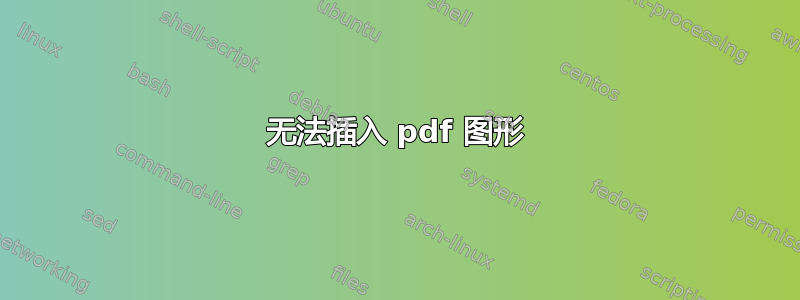
\includegraphics[width=\linewidth]{mypdf}我尝试将 PDF 图像插入到我的 XeLaTeX 文档中。但是图像并没有出现在其位置,而是出现在空白区域。
\documentclass{article}
\usepackage{graphicx}
\begin{document}
\includegraphics[width=\linewidth]{my.pdf}
\end{document}
我在控制台中得到以下内容:
** WARNING ** Multiple DecodeFilter not supported.
** WARNING ** Could not handle a content stream.
** WARNING ** pdf: image inclusion failed for "./my.pdf".
)
(see the transcript file for additional information)
Output written on test.pdf (1 page).
SyncTeX written on test.synctex.gz.
Transcript written on test.log.
可能出了什么问题? tex 文件中可以插入哪种 PDF?
答案1
这是原始 PDF 中多个解码器的结果(正如消息明确指出的那样)。一个办法是将 PDF 转换为 PostScript,然后再转换回 PDF,这应该使用单个解码器对其进行编码。
为此你需要Ghostscript也许pdf(pdftops如果不可用,则提供pdf2ps)。转换为 PDF 应该以 TeX 发行版的标准形式提供epstopdf。
如果转换后的 PDF 比原始 PDF 更大,您可以考虑通过以下方式运行中间 PS:ps2ps首先,然后再转换回 PDF。
总之:
pdftops foo.pdf
epstopdf foo.ps
pdfcrop foo.pdf
答案2
使用
\documentclass{article}
\usepackage{pdfpages}
\begin{document}
\includepdf[width=\linewidth]{my.pdf}
\end{document}
对于多个页面,或
\documentclass{article}
\usepackage{graphicx}
\begin{document}
\includegraphics[width=\linewidth,page=<pageNo>]{my.pdf}
\end{document}
对于单个页面
答案3
我已经找到了一个可能的解决方案
使用 includegraphics 按指定百分比裁剪/修剪图像
尝试以下 TeX 代码:
\adjustbox{trim=5cm 5cm 5cm 5cm, clip}{\includegraphics[page=2]{source.pdf}}


