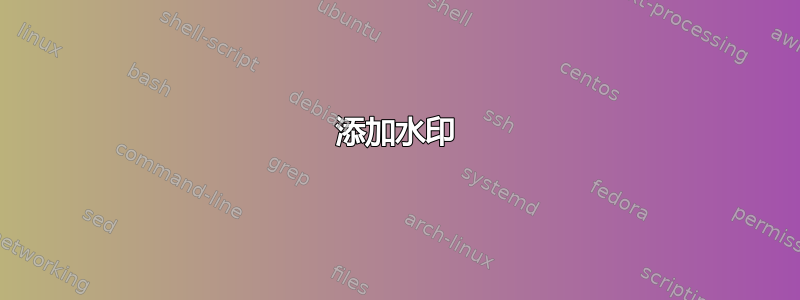
我有个简单的问题,就是添加一个具有预定义位置的水印。我需要使用下面给出的设置来添加它。这是我的代码:
\documentclass[a4paper,twoside,10pt]{report}
\usepackage{graphicx}
\usepackage{tikz}
\usepackage{eso-pic}
\usepackage{pdflscape}
\usepackage[a5paper]{geometry}% just for the example
\usepackage{background}
\usepackage{lipsum}
\backgroundsetup{%
scale=1, %% change accordingly
angle=0, %% change accordingly
opacity=.6, %% change accordingly
color =black, %% change accordingly
contents={\begin{tikzpicture}[remember picture,overlay]
\node at (current page.north east) {\includegraphics[width=5cm]{AA_Deutsche.png}}; ***How can I put my image to upper right corner of each image.***
\end{tikzpicture}}
}
\begin{document}
.
.
\newpage
\begin{landscape}
...
\end{landscape}
\newpage
.
.
\end{document}
我附上了图片和所需的设置。目前,我正在使用 Adobe 用这些设置添加水印(请参阅附件中的设置图片)


答案1
我无法理解您的设置。这是一个带有background包的示例。
\documentclass{article}
\usepackage[a5paper]{geometry}% just for the example
\usepackage{background}
\usepackage{lipsum}
\backgroundsetup{%
scale=1, %% change accordingly
angle=0, %% change accordingly
opacity=.6, %% change accordingly
color =black, %% change accordingly
contents={\begin{tikzpicture}[remember picture,overlay]
\node at ([yshift=11pt,xshift=5pt]current page.center) {\includegraphics[width=5cm]{example-image-a}}; %% yshift and xshift for example only
\end{tikzpicture}}
}
\begin{document}
\lipsum[1-50]
\end{document}

欲了解详情,texdoc background请参见终端。


